Viewing Worklist Search Definition
Use the View Worklist Search Definition page to view all worklist search definitions and the current state.
Select PeopleTools, Workflow, Worklist Search Config.
Select the View Worklist SearchDefintion tab.
Click Load to view all of the worklist searches.
Image: View Worklist Search Definition page
This example illustrates the fields and controls on the View Worklist Search Definition page. You can find definitions for the fields and controls later on this page.
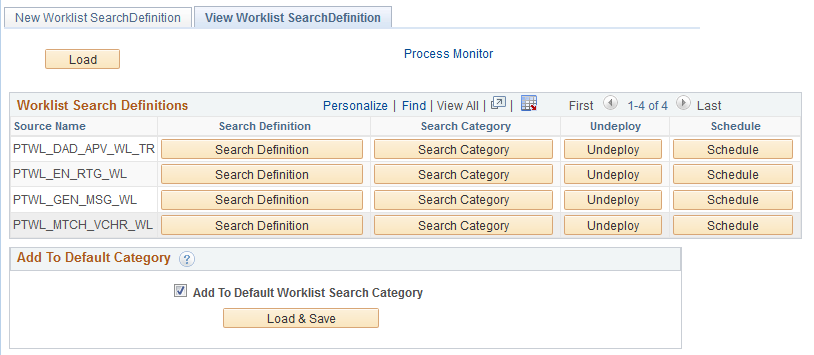
|
Field or Control |
Definition |
|---|---|
| Search Definition |
Select this button to open the search definition. The search definition needs to be deployed before you can view or modify the search definition. |
| Search Category |
Select this button to open the search category definition. |
| Deploy or Undeploy |
Depending on the current status of the search definition, the button will either be Deploy or Undeploy. Select this button to take the appropriate action. |
| Schedule |
Select this button to schedule open the Build Search Index page. |
| Add to Default Worklist Category |
Select this checkbox to add all worklist related search definitions to default Worklist search category. Note: The worklist search definitions are added when you click Load & Save. |
| Load & Save |
Select to save the worklist search category. |