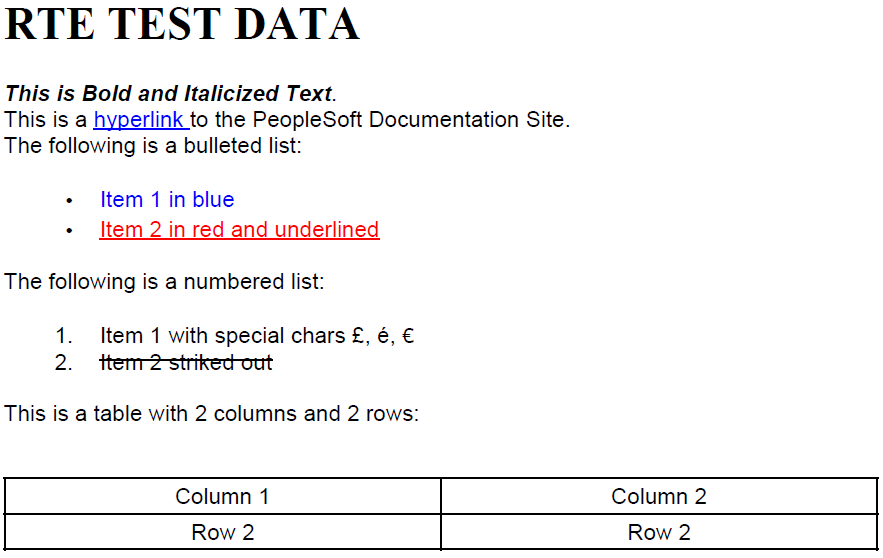Understanding Rich Text Editor Data in BI Reporting
The rich text editor control extends the capability of a long edit box. It allows for rich formatting of text content, including common structural treatments such as lists, formatting treatments such as bold and italic text, and so forth.
The data entered in an RTE (Rich Text Enabled) long edit field is stored in the PeopleSoft database as formatted HTML data. BI Publisher reports are now capable of displaying this HTML formatted data in the output report without requiring any special conversion, as had been required in previous PeopleTools releases. The Oracle BI Publisher core engine now natively supports the use of HTML formatted data fields in an RTF report template.
Requirements for Reports Using RTE Fields
In order to create reports that include RTE data fields:
User data must be input using the RTE Tool supplied by PeopleSoft.
Report needs to use an RTF template.
The following form field syntax should be applied for all RTE formatted data fields in the RTF template:
<?html2fo:elementname?>where
elementnameis the XML element that contains the RTE field data.The RTE formatted data field should be enclosed in a CDATA section in the XML file.
In an XML file generated from Query/Connected data source, the character fields are always enclosed in CDATA.
Images are not supported in the HTML data.
The following example illustrates how RTE fields can be used in a BI Publisher report.
Query generated XML file containing an RTE field—QEPC_RTE_DATA:
<?xml version='1.0'?>
<query numrows="1" queryname="RTE_TEST" xmlns:xsi="http://www.w3.org/2001/XMLSchema-instance" xsi:noNamespaceSchemaLocation="">
<row rownumber="1">
<QEPC_SPORT><![CDATA[TEST]]></QEPC_SPORT>
<QEPC_RTE_DATA><![CDATA[<h1><span style="font-family:georgia,serif">RTE TEST DATA</span></h1><em><strong>This is Bold and Italicized Text</strong></em>.<br />This is a <a href="http://www.oracle.com/technetwork/documentation/psftent-090284.html">hyperlink </a>to the PeopleSoft Documentation Site.<br />The following is a bulleted list:<ul> <li><span style="color:#0000FF">Item 1 in blue</span></li> <li><u><span style="color:#FF0000">Item 2 in red and underlined</span></u></li></ul>The following is a numbered list:<ol> <li>Item 1 with special chars £, é, €</li> <li><s>Item 2 striked out</s></li></ol>This is a table with 2 columns and 2 rows:<table border="1" cellpadding="1" cellspacing="1" style="width:100%"> <caption> </caption> <tbody> <tr> <td style="text-align: center;">Column 1</td> <td style="text-align: center;">Column 2</td> </tr> <tr> <td style="text-align: center;">Row 2</td> <td style="text-align: center;">Row 2</td> </tr> </tbody></table>]]></QEPC_RTE_DATA>
</row>
</query>Example of required syntax entered in form field for a RTE field in the RTF template:
Image: BI Publisher Properties dialog box
This example illustrates the required syntax in form field for a RTE field.
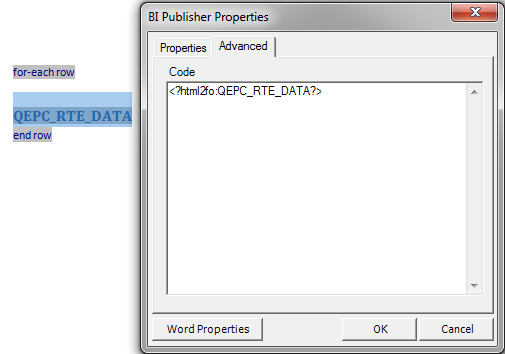
The following example shows a PDF output displaying RTE data:
Image: PDF output
This example illustrates RTE data in a PDF output.