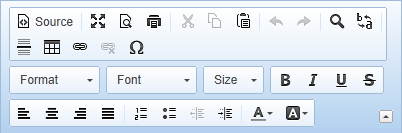Configuring RTE on Page for BI Reporting
In order to use rich text in a BI Report, the rich text must be entered from a Rich Text long edit box on a PeopleSoft page.
PeopleSoft delivers a configuration file PT_RTE_CFG_PTXP that hides the Image buttons in the RTE toolbar.
To enable rich text editor functionality for the long edit box:
Add the long edit box to a page.
Double-click the control.
Alternatively, you can highlight the control and select Page Field Properties from the Edit menu or the pop-up menu, which is activated by right clicking the control.
Access the Options tab and select Enable Rich Text Editor.
Select the Configuration Setting Id PT_RTE_CFG_PTXP or any other configuration file that hides the Image buttons.
Image: Long Edit Box Properties dialog box
This example illustrates enabling rich text in the Long Edit Box Properties dialog box.
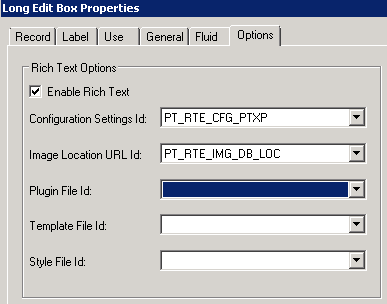
The toolbar displayed on the page will not allow Images.
Image: Rich text editor toolbar
This example illustrates the Rich text editor toolbar.