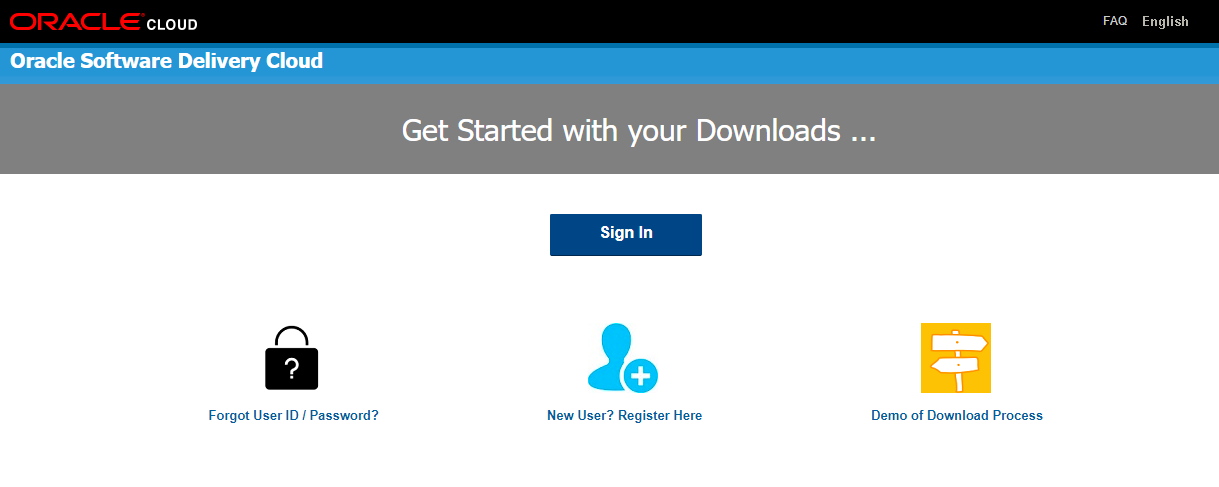
To download the Oracle Financial Services Loan Loss Forecasting and Provisioning Applications Pack Installer Release 8.1.0.0.0 (Bug Number: 31626497), follow these steps:
Log in to the Oracle Software Delivery Cloud (OSDC) with a valid Oracle account.
Figure 5: OSDC Login Window
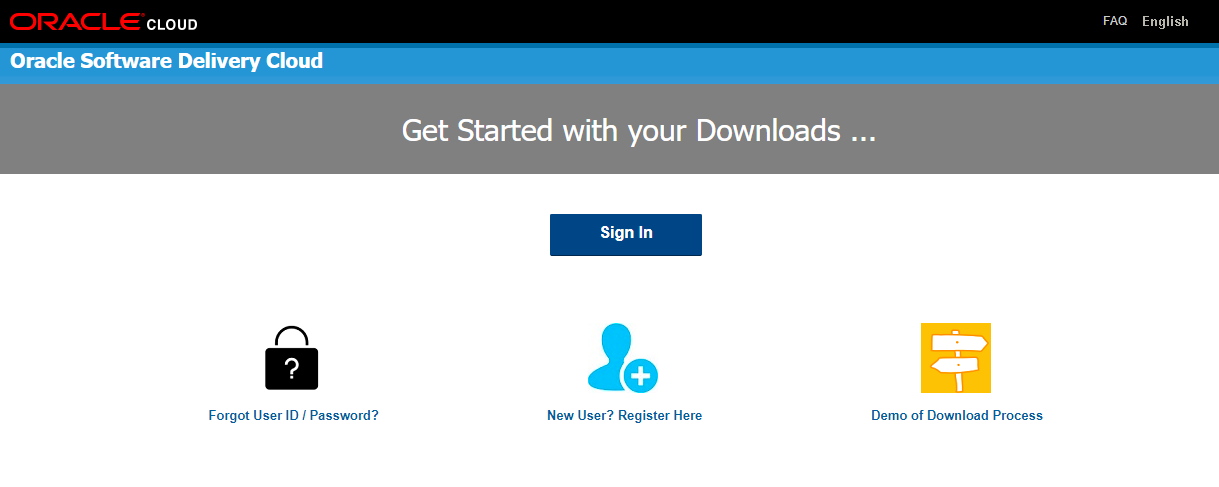
Enter Oracle Financial Services Loan Loss Forecasting and Provisioning in the search box.
Figure 6: OSDC - Search Results
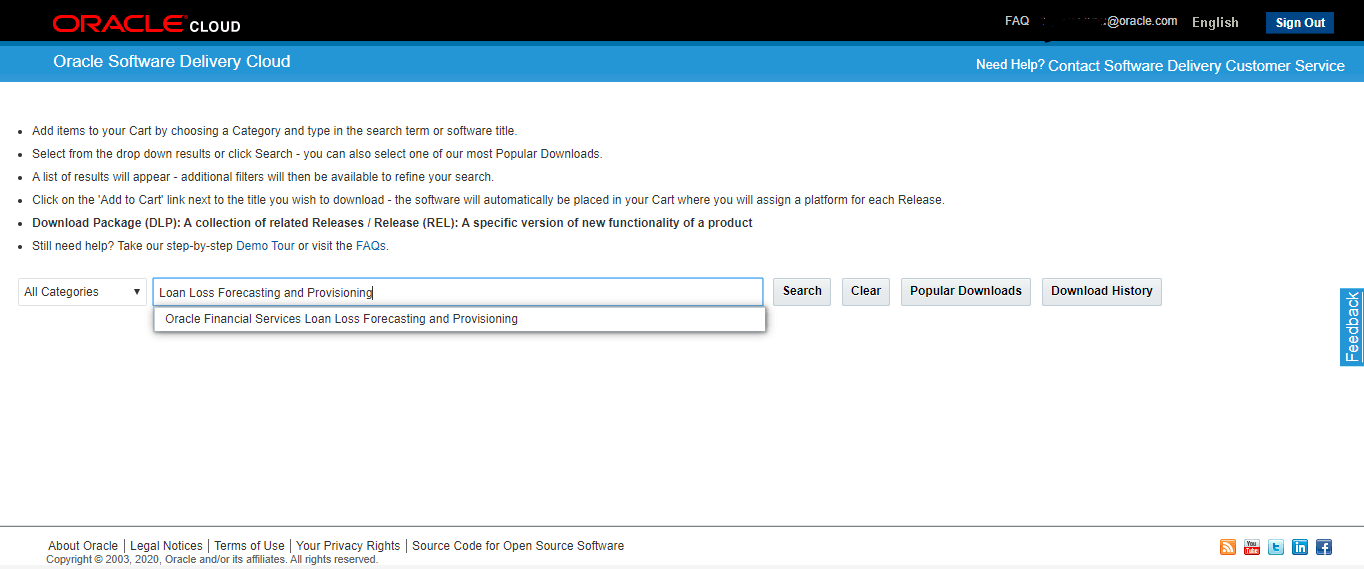
Download the installer archive and copy (in Binary mode) to the download directory that exists in the Oracle Financial Services Loan Loss Forecasting and Provisioning installation setup.
Download the mandatory one-off patches mentioned in the Mandatory Patches section from My Oracle Support.
NOTE |
Download the Oracle Financial Services Loan Loss Forecasting and Provisioning Erwin data model patch 31626509 from My Oracle Support. You can search for the patch number in the Patches and Updates tab and download it. |