Section - 4 : Importing a Documaker XML File
Follow these steps to import a Documaker XML file:
-
Start Documaker Workstation (PPS). Select the File, New option. The Form Selection window appears. From the Form Selection window, click Import.
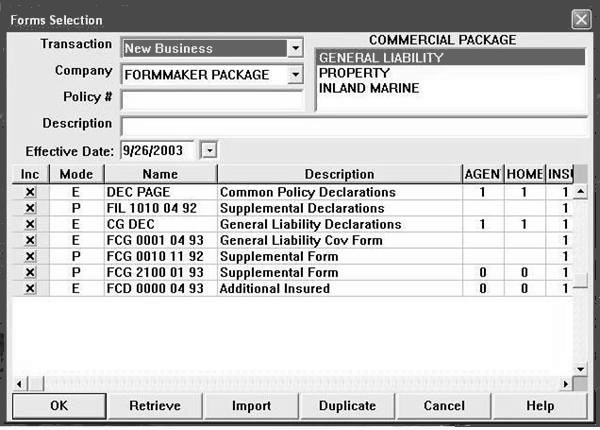
Figure 2.4.1 - Forms selection dialog -
Click XML Import as the format.
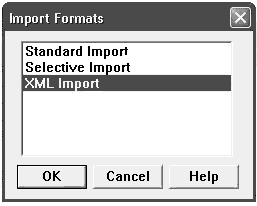
Figure 2.4.2 - Import format dialog -
Select the XML file you want to import.
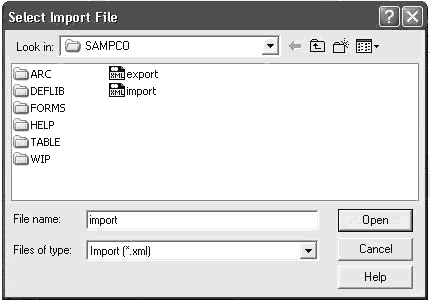
Figure 2.4.3 - Select import files -
Complete the Forms Selection window and click Ok.
Your form set should be populated with data from your XML import file.