Section - 4 : Overview
When using Docupresentment to run Documaker Server, web clients communicate with Docupresentment using queues. Docupresentment communicates with Documaker Server via XML files called job tickets and job logs, as shown below.
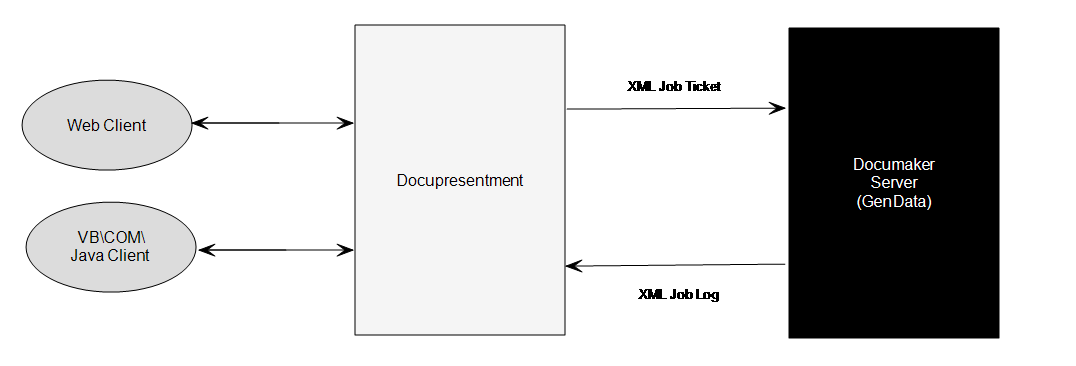
Docupresentment can start or stop Documaker Server as needed, without user interaction. One Docupresentment session controls one Documaker Server process. You can, however, implement multiple Docupresentment sessions and have multiple Documaker Server processes as well.
The ServerBaseProc rule replaces the RULStandardJobProc rule and lets Docupresentment run Documaker Server as a separate, stay alive process. This means Documaker Server only has to start once and Docupresentment can continue even if Documaker Server fails. See ServerBaseProc for more information.
Keep in mind these limitations:
- You can only run Documaker Server in single step mode. Consult the Documaker Administration Guide for more information on single step processing.
- You must run Documaker on Windows 2000 or higher.
- If any Docupresentment transaction specifies a different resource setup, the Documaker Server process will automatically re-initialize to change to those resources. Such resource changes can affect the overall performance of the system.
- During processing, some INI options can be changed by the client. Since some Documaker Server rules use static variables and store INI values in memory, it is possible that a client will be unable to change an INI option if those Documaker Server rules are used. To handle these situations, you must restart Documaker Server.