Create Entry Codes
This screen is used to create entry codes.
Navigation Path: Receivables > Maintenance > Accounting > Entry Codes > Create
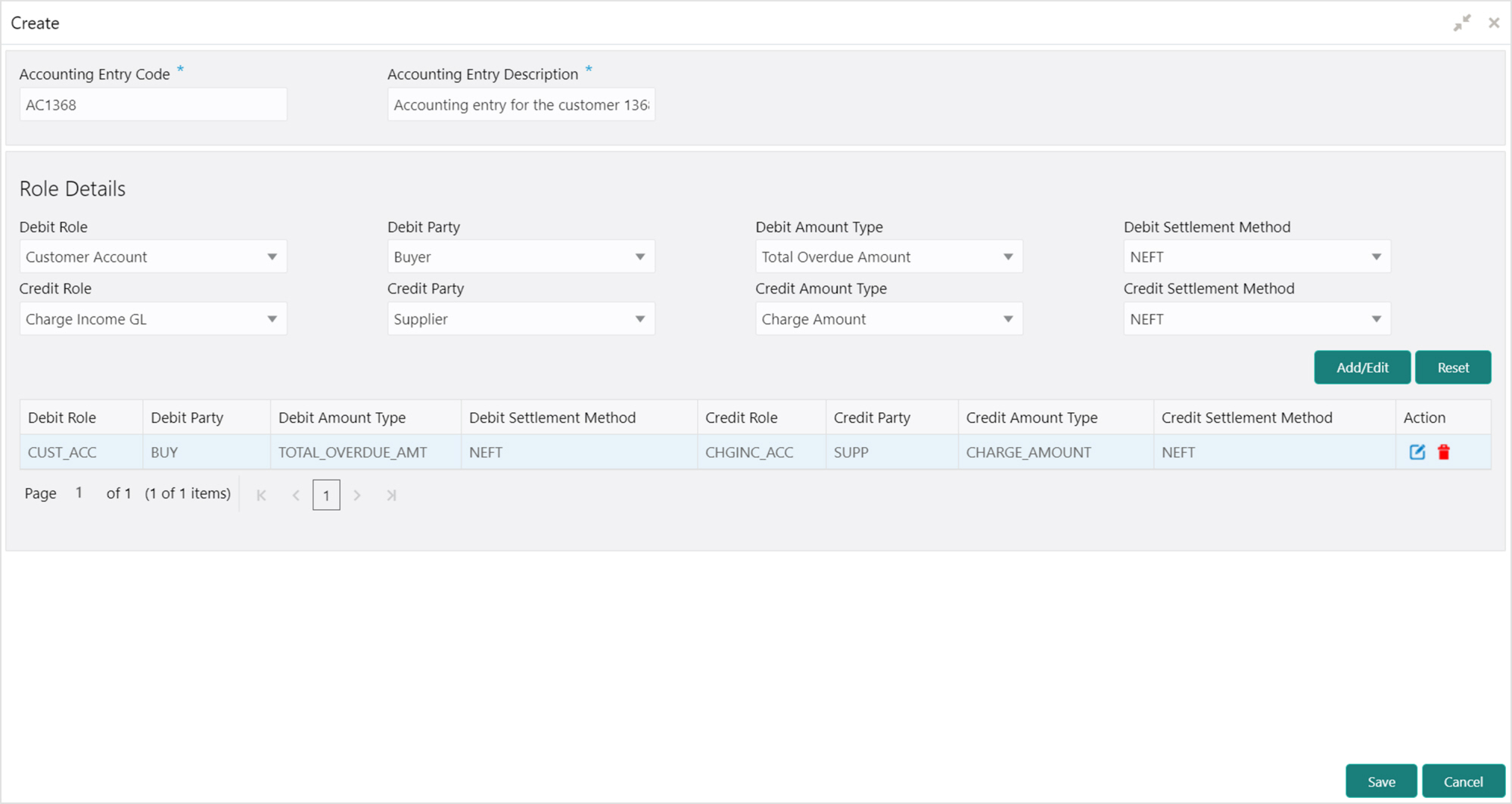
1. Refer to the following table for specifying details in the above screen:
Note: Fields marked with ‘*’ are mandatory.
|
Field Name |
Description |
|
Accounting Entry Code * |
Unique identification code for an account entry. |
|
Accounting Entry Description * |
Description of the account entry code. |
|
Role Details |
|
|
Debit Role |
Select the role of a debit party. |
|
Debit Party |
Select the party type for debit. |
|
Debit Amount Type |
Select the amount type for debit. |
|
Debit Settlement Method |
Select the method to be used for debit settlement. |
|
Credit Role |
Select the role of a credit party. |
|
Credit Party |
Select the party type for credit. |
|
Credit Amount Type |
Select the amount type for credit. |
|
Credit Settlement Method |
Select the method to be used for credit settlement. |
2. Click Add/ Edit to add details in the grid or modify the selected records from the grid. If required, click Reset to clear the selected values.
3. Click Save to save the data and send for authorization (if applicable).
View Entry Code
By using this screen, you can view, modify, delete, or authorize entry code.
Navigation Path: Receivables > Maintenance > Accounting > Entry Codes > View
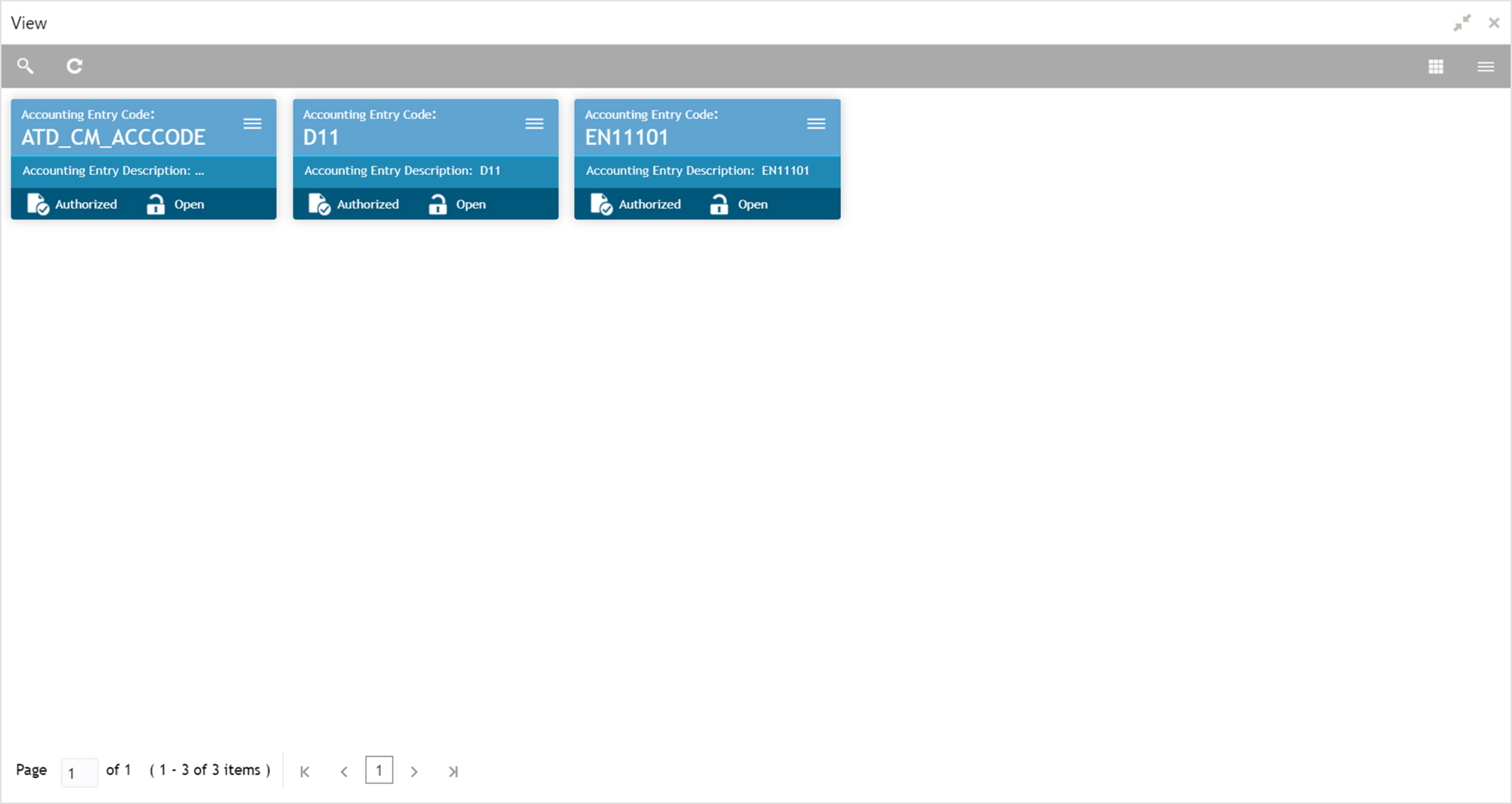
Perform the following steps to take actions on the entry codes. Click the Options ( ) icon and then click any of the below option:
) icon and then click any of the below option:
• Unlock – To modify the record details. Refer to the Create Entry Codes section for field level details.
• Authorize – To authorize the record. Authorizing requires necessary access rights.
a. Optional: Click View to view the record details.
b. Select the record to authorize and then click Approve.
• Delete/Close – To remove the record.
a. Optional: On the confirmation pop-up window, enter the remark for deletion.
b. Click Confirm to delete the record.
• Copy – To create a new accounting entry code by using similar details.
• View – To view accounting entry code details.