Home | Book List | Contents | Master Index | Contact Us |
Go to main content
|
|
To add a bank ACH transaction amount:
From the Tasks menu, select Operations > Bank ACH. The Bank ACH window appears.
Select Actions > Add. The Bank ACH - Add Adjustment window appears.
In the Bank field, enter the bank ID.
In the Bank Account field, enter a bank account number.
In the Business Day field, enter a business day, or click the calendar button and select the date.
In the Next Day Manual ACH Adjustment field, enter an amount.
Figure 6-2 Add Adjustment
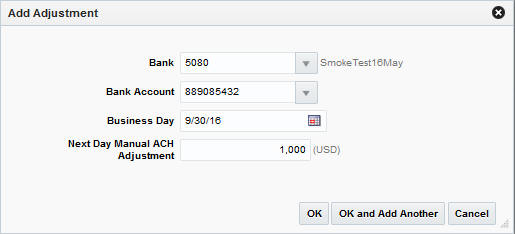
Click OK to save your changes and close the window.