Home | Book List | Contents | Master Index | Contact Us |
Go to main content
|
|
To revalidate errors:
From the Tasks menu, select Store Day Audit. The Store Day Search window appears.
Search for and retrieve a store day in Edit mode.
In the Error List tab, select an error from the list.
Figure 3-2 Revalidate Option
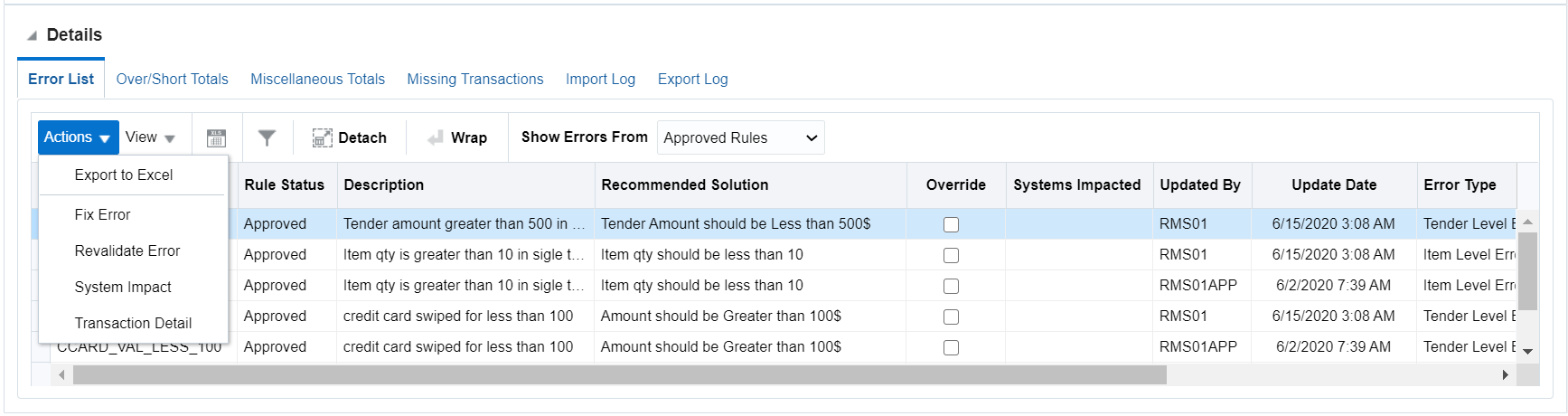
Select Actions > Revalidate Error. A message window appears.
Figure 3-3 Revalidate Apply Message
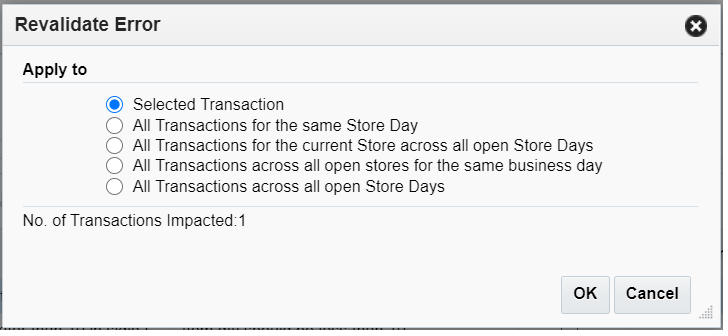
Select the transaction set for revalidation.
Click OK to close the window and run the revalidation process.