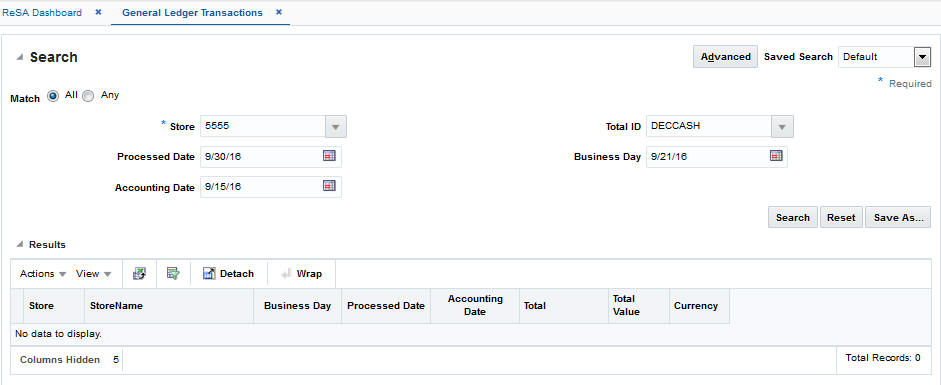Home | Book List | Contents | Master Index | Contact Us |
Go to main content
|
|
The Sales Audit General Ledger Transactions window facilitates you to search and view transactions related to all the totals in a date range. This window also aids to view finance drill down report and finance drill back report.
To search for general ledger transaction view:
From the Tasks menu, select Operations > General Ledger Transactions. The General Ledger Transactions window appears.
In the Store field, enter a store number.
In the Processed Date field, enter a processed date, or click the calendar button and select the date.
In the Accounting Date field, enter an accounting date, or click the calendar button to select the date.
In the Total ID field, enter or search the total ID.
In the Business Day field, enter a business day, or click the calendar button to select the date.
Click Search. The table displays the items that match the search criteria.
Click Done to close the window.
Figure 5-3 General Ledger Transactions