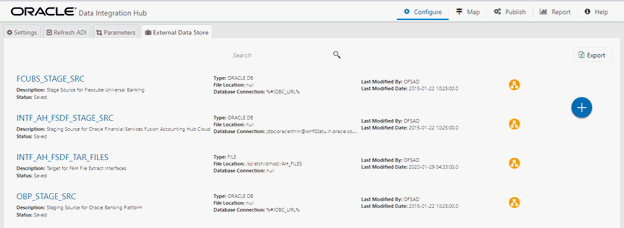
DIH supports data ingestion from relational databases (Oracle Database, IBM DATABASE/2, Microsoft SQL Server, Sybase, and Teradata), files (XML, EBCDIC, and ASCII), and Big Data (Hadoop, HDFS and Hive). Data stores of each of these types are registered with DIH, configured as External Data Sources (EDS). Also, DIH supports the extraction of data as ASCII files, which can also be defined as EDS.
To understand the External Data Store screen, follow these steps:
1. From the Data Integration Hub Designer window, select Configure and then select External Data Store. The External Data Store Summary is displayed.
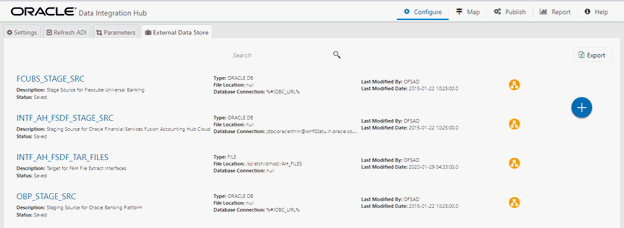
2. In the Source Systems section of the External Data Store Summary, you can define, edit, and delete a source.
3. You can make use of the Search option to search for a specific Source.
4. Click Export. The List of EDSs are exported to an Excel sheet with the following information:
a. EDS IDs
b. EDS Name
c. Description
d. EDS Type
e. JDBS URL
f. File Location
g. Status
h. Last Modified By and
i. Last Modified Date
5. Click  to
create an EDS. For more information, see sectionDefining
an External Data Store.
to
create an EDS. For more information, see sectionDefining
an External Data Store.