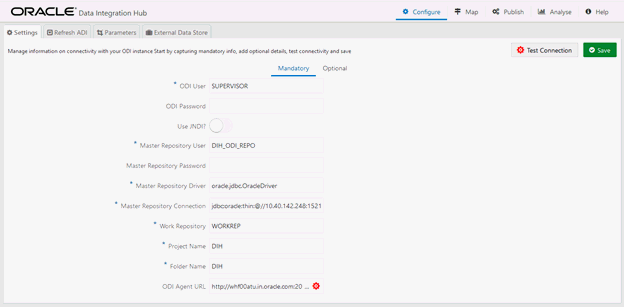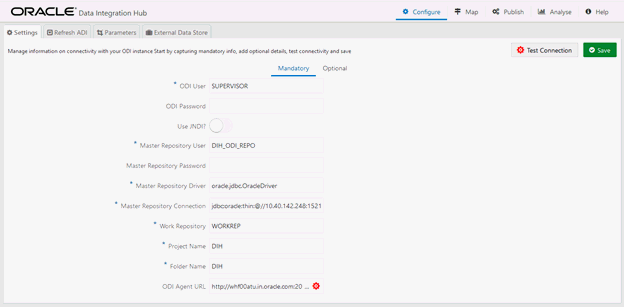
One of the first tasks during DIH configuration for use is to register details of how it connects with Oracle Data Integrator (ODI). The application allows mandatory and optional settings to be captured for the purpose.
NOTE |
It is assumed that ODI is installed, configured, and verified as per its documentation, before steps in this section are carried out. |
1. From the Data Integration Hub Designer window, select Configure and then select Settings. This window captures the
ODI set up information.