The Tender Process
The tender process involves two parties: The general contractor, who puts together the tender packages and puts out the call for proposals, and the subcontractors, who submit tenders.
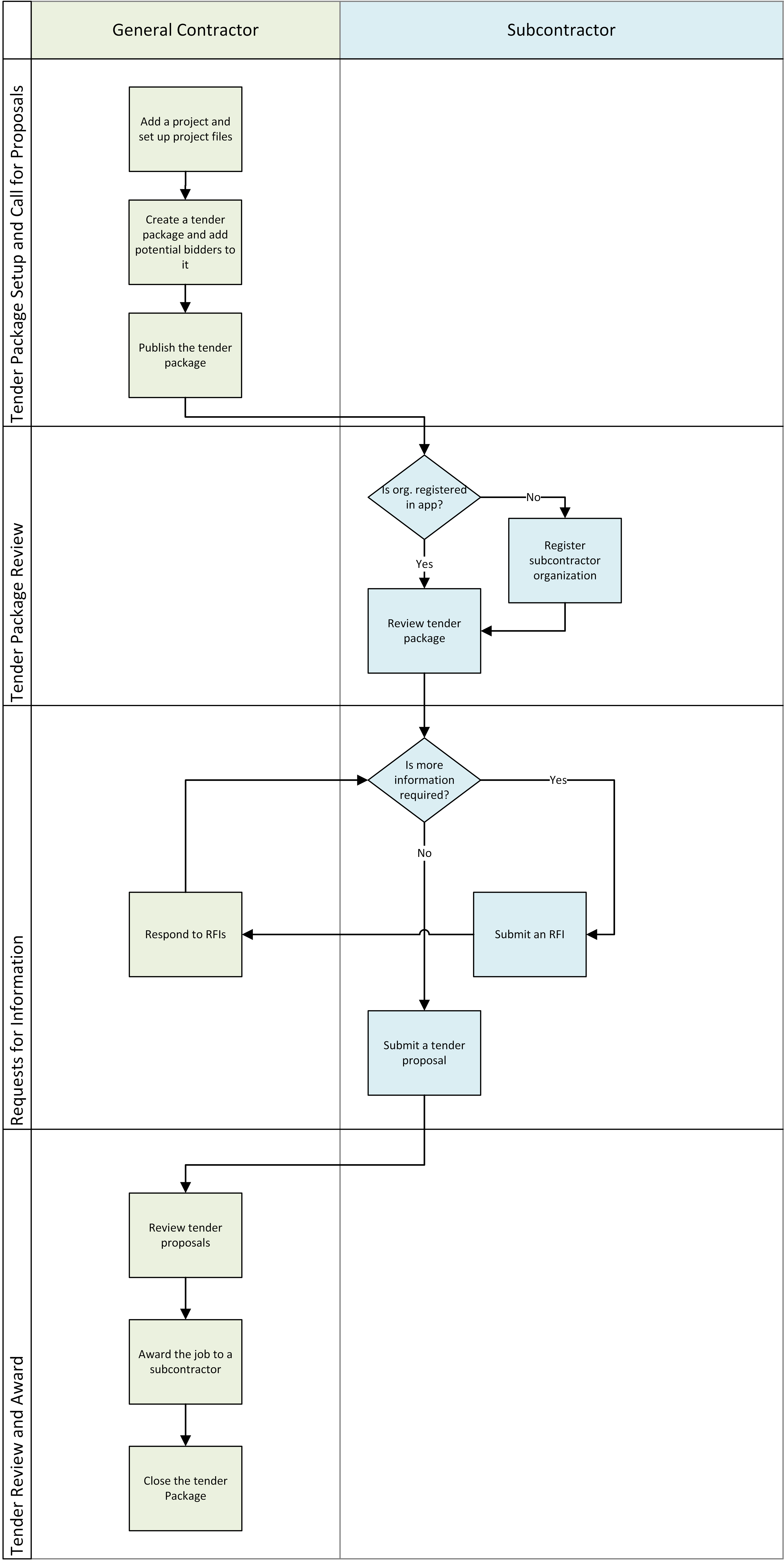
While the application offers some flexibility in how you manage tenders, this is the standard process for which it is optimized:
Tender Package Setup and Call for Proposals
- General Contractor: Adds a project in the application.
The tender process starts with a project record. When you invite contractors to submit proposals, you can quickly add any contacts who are already associated with organization records.
- General Contractor: Sets up project files.
Project files include much of the important information that subcontractors need to make informed tenders.
- General Contractor: Creates a tender package.
These tender packages represent contracts for different areas of work on the project.
Each tender package corresponds to at least one discipline or trade. For example, if you have a project that involves building a house, you may have one tender package for rough carpentry, another for fire and smoke protection, and another for roofing. Preconstruction provides the flexibility to use multiple disciplines for one tender package, if necessary.
When you create a tender package, you can set a due date, which determines how long potential tenderers will have to submit their proposals.
- General Contractor: Adds potential tenderers to a tender package.
With a project and tender package set up, the general contractor can invite potential tenderers who specialize in the trades covered by the tender packages.
For example, on a tender package that covers tiling work, it would make sense to invite potential tenderers whose specialty is tiling.
- General Contractor: Publishes the tender package.
When a tender package is published, all of the potential tenderers who were added to it receive an invitation to submit a proposal.
The subcontractors can then use the application to submit their proposals, or the general contractor can enter proposal information on behalf of tenderers who prefer to submit the proposals by some other means.
Tender Package Review
- Subcontractor: Registers their organization (if necessary).
If a subcontractor is new to the Preconstruction application, they can set up a record for their organization the first time they navigate to it from their email invitation to tender.
- Subcontractor: Reviews the tender package.
Requests for Information (RFIs)
- Subcontractor: Submits RFIs (if necessary)
If there are any questions about a contract, subcontractors can submit requests for information through the application.
- General Contractor: Responds to RFIs
After receiving RFIs, general contractors can respond to them through the application.
Tender Submission, Review, and Award
- Subcontractor: Submits a tender.
After a subcontractor has set up their organization record, and after they have sorted any necessary RFIs with the general contractor, they can submit a tender.
- General Contractor: Reviews tender.
The general contractor can review proposals at any time, either as they come in or after the tender package due date has passed.
- General Contractor: Awards the job to a contractor.
After reviewing all of the proposals, the general contractor can choose to award the tender package to a subcontractor.
- General Contractor: Closes the tender package.
When a tender package no longer requires any edits, the general contractor can close it. This prevents any changes being made to it in the application.
Last Published Friday, February 23, 2024