2 CAL Packages
-
All devices in the Enterprise
-
Devices in selected properties
-
Specific devices
Each customer has specific needs to deploy to the Enterprise, property, or specific devices. If you are unsure, the safer route is to deploy the CAL packages to the specific devices or property you plan to upgrade.
A typical Simphony installation has a set of pre-defined CAL packages available for deployment. This document provides the basic steps required to complete a successful upgrade. Additional package deployments could be required for custom applications or other features not explicitly reviewed.
-
CAL Client
-
Service Host Download
-
Service Host
CAL Directory and Package Contents
The CAL Package files and folders are located on the Simphony application server in the [Drive Letter]:\MICROS\Simphony2\EGatewayService\CAL directory. This is a very important directory. Handlers in this directory process messages that are sent to the Simphony application server. The EGatewayService directory includes the encrypted database information, as well as the web.config file that includes important Simphony settings. The following table lists the subdirectories that reside in the EGatewayService\CAL folder and the CAL package contents for various types of client devices.
Table 2-1 Simphony CAL Packages
| Platform Type | Type of Device | CAL Folder Contents |
|---|---|---|
|
Android |
Devices running the Android mobile operating system |
ServiceHost2.0 |
|
DC (Display Controller) |
Kitchen Display System (KDS) Controllers |
|
|
Linux |
Devices running the Linux operating system |
Non-Supported (or not required) CAL Packages
|
|
ServiceHosts |
Not Applicable |
Subdirectory named for the Service Host ID that contains automatically generated setup information for each Service Host |
|
Win32 (Microsoft Windows) |
Any Microsoft Windows machine, such as the Oracle MICROS Tablet 720, Oracle MICROS Workstation 6 Series, Oracle MICROS Tablet E-Series, and Oracle MICROS PC Workstation 2015 |
|
The Simphony application installer imports CAL packages directly into the transaction database during installation. When this installation option is selected, all CAL packages included within a release are copied into the file system before being imported. Each Simphony release could include changes to internal CAL packages and their contents. Refer to the listing below for the specific CAL Package content of prior releases. These links direct you to the Simphony Configuration Guide, where this legacy information resides.
-
Simphony Release 2.9
-
Simphony Release 2.10
-
Simphony Release 18.1
-
Simphony Release 18.2
More About Platform Types
-
0 - All Clients
-
1 - Win32 Server
-
50 - Win32 Client
-
69 - Android (can be used for MC 40s running Android)
-
80 - Linux Client
-
101 - DTR Controller (KDS Display Controller)
Figure 2-1 CAL Package Configuration Tab
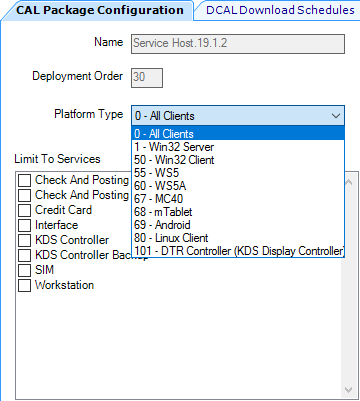
Installation and Upgrade
-
Name: Identifies the CAL package
-
Version: Identifies the release version number using a four-number dotted notation format (for example, 2.80.4.25)
-
Commands: Indicates what, how, and where files are placed
The Simphony installer derives an internal name and version for Simphony packages from the Setup.dat file. The internal name and version typically differs from the package name and version. For example, ServiceHost 2.9 and ServiceHost 2.8 are two separate packages, but they share the same internal name, ServiceHost. The installer identifies the matching internal names and prevents installing and running two versions of ServiceHost.exe on the same client.
The CAL client uses the internal name and version from the Setup.dat file to determine whether to download the CAL package. EMC does not let you configure duplicate schedules for packages with the same internal name. For example, if you have a deployment schedule for ServiceHost.2.8 to deploy to the Enterprise, adding an Enterprise deployment for ServiceHost.2.8 and ServiceHost.2.7 results in the following error message: Cannot save duplicate deployments.
Beginning with Simphony release 2.10, prerequisite software is pre-loaded in a local directory on new Oracle MICROS workstations, rather than downloading the prerequisite software from the Enterprise through CAL. This reduces the time between opening a new Oracle MICROS workstation and signing in to the Simphony POS client for the first time.
When you upgrade Simphony to a new release, the installer does not add new deployments and does not change existing packages or schedules. As a result, you do not need to change deployment schedules from Install to Skip. The installer preserves CAL packages and adds new release versions.