Change Risk Page
How to Get Here
- Sign in to CIC Advisor.
- On the Project listings page, select the Other Risks KPI of a project.
- On the Risk Overview page, select the More Details button in the Change Risks section.
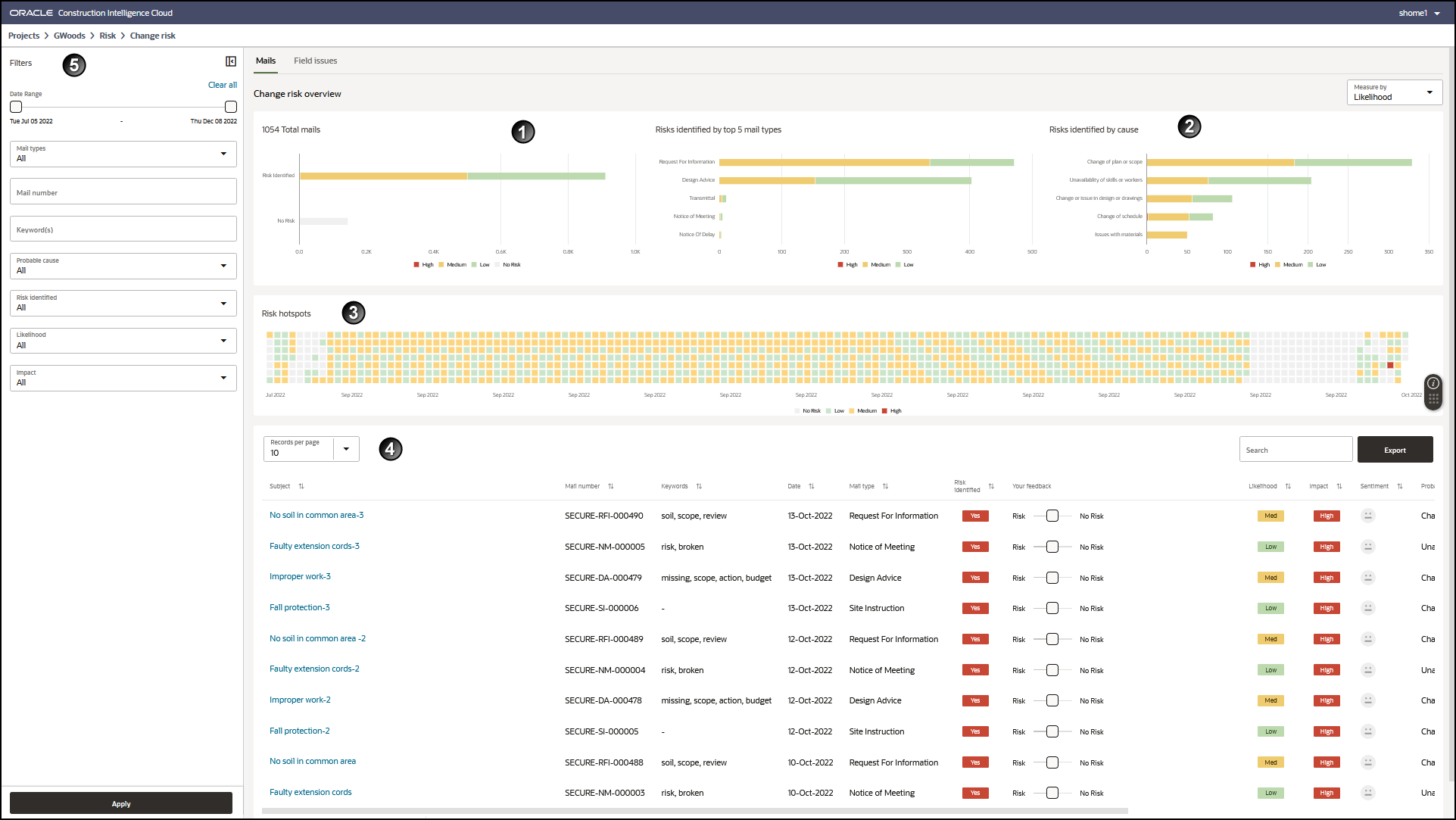
Purpose
To control project costs, and timeline of delivery it is essential to monitor, control, and manage change requests throughout the project. Using CIC Advisor you can discover and address risks that necessitate creating new change requests which can impact the budget and the timeline of the project. Change risks can be identified from:
Related Topics
Change Risks Identified from Mails
Change Risks Identified from Field Issues
Last Published Tuesday, December 24, 2024