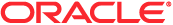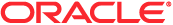|
Wealth Management > Portfolios > Managing Portfolio Accounts > Specifying Portfolio Subaccounts
Specifying Portfolio Subaccounts
You can indicate portfolio account hierarchies, such as a mutual fund that is within a life insurance policy or a brokerage account, by specifying a parent-child relationship. First create the parent portfolio account, and then select that account as the parent for the child or portfolio subaccount.
Portfolios have one-to-many relationship with portfolio subaccounts. For example, you can have many mutual fund or stock subaccounts for the brokerage portfolio account.
To create a portfolio subaccount
- Select the parent portfolio account.
For information on selecting portfolio accounts, see Finding Records.
- On the Portfolio Account Details page, scroll to the Portfolio Sub-Accounts section and click New.
NOTE: You might have to add the Portfolio Sub-Accounts section to your layout. For information on changing the layout, see Changing Your Detail Page Layout.
- Complete the fields in the Portfolio Account Edit page that is launched.
- Save the record.
To specify the parent portfolio account
- Select the child portfolio subaccount.
For instructions on selecting portfolio accounts, see Finding Records.
- On the Portfolio Account Edit page, click the Lookup icon next to the Parent Portfolio Account field.
- In the Lookup window, select the parent portfolio account.
- Save the record.
|