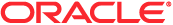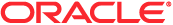|
Sales > Forecasts > Managing Forecasts > Unsubmitting Forecasts
Unsubmitting Forecasts
For a forecast owner to update a submitted forecast, a manager or administrator must first unlock (unsubmit) the record.
To unsubmit a forecast
- Click the Forecasts tab.
- In the Forecast Homepage section, click the Forecast Date link for the forecast record you want to unlock.
- On the Forecast Detail page, click Unsubmit Forecast.
This action unlocks the forecast, allowing direct reports to update and adjust their forecasts, and then resubmit the forecasts.
NOTE: Clicking Unsubmit Forecast sets the forecast status to Active.
Related Topics
See the following topics for related information:
|