5 Exchange Overview Function
The Exchange Rate History Overview provide a historical view of past exchanges, voided transactions and report generation.
Transaction Search
The historical data are extractable either by:
-
System Date: SPMS System Date
-
General Date: Current PC Date
-
User: Selected user who posted
-
From Date: Date Period Selection
-
Module: Module transaction posted
You can sort the search results by clicking the column header or use one of these options:
-
Sort Ascending / Descending
-
Sort Descending
-
Group By This: Group selected column. If more than one column is selected, it further groups the next column header and displays in a tree view.
-
Group By Box: Hides the tree view panes above the column header.
Column Chooser: Permit you to choose additional columns such as Posting ID and Origin.
-
Best Fit: Auto fit the column width.
-
Filter Editor: Customized selection by field name, date selection, user ID by using controls such as Equals to, Is Greater Than, and others. Multiple selections is possible with Filter Editor.
Figure 5-1 Filter Builder
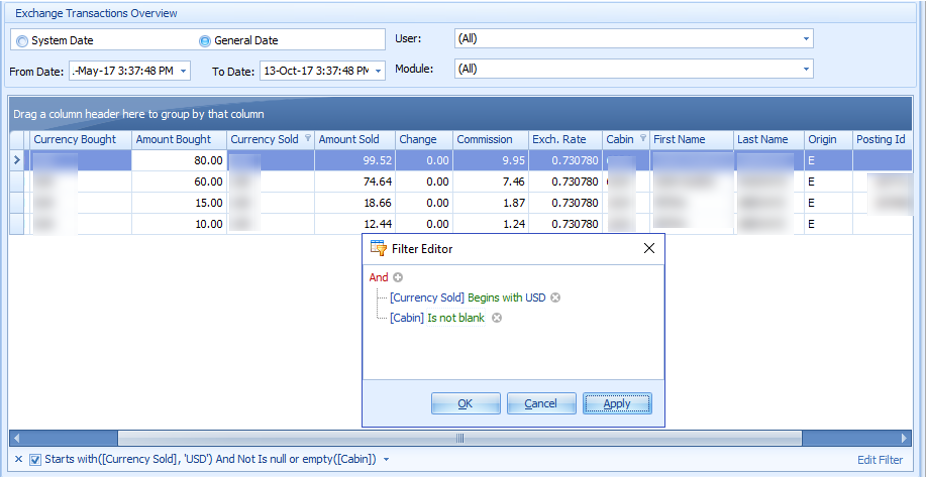
Voiding a Transactions
The reverse a posted transaction.
Figure 5-2 Voided Transaction
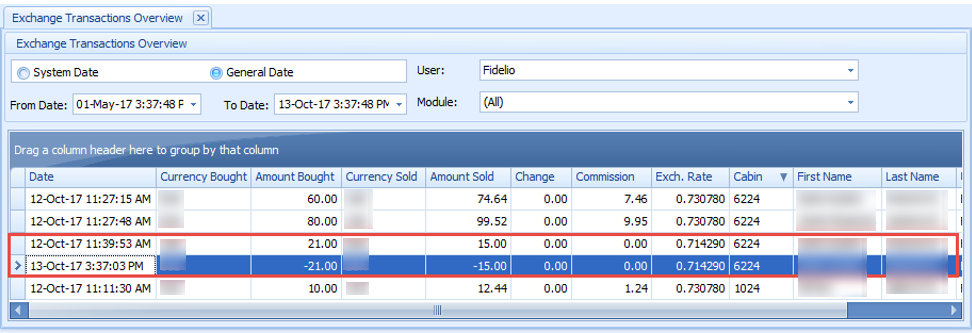
- In the Exchange Transaction Overview screen, select the period to display using either System Date or General Date, User or Module.
- Click Search on the ribbon bar.
- Select the transaction to void and then click Void at the ribbon bar.
- Select the void reason from the drop-down list when prompt.
- Click OK to confirm. This post a negative and reverses the transaction from the guest account, if it is posted to an onboard account.