1 Configuring Interface Codes
Before you begin using the interface, you must map the GL Accounting Type and Department Codes with the correct GL Representation codes in the Administration module, Parameter settings.
-
Log in to Administration module.
-
Go to Administration, System Setup, Database Parameters.
-
Expand the Parameter Group, General Ledger and select GL Accounting Type.
-
Insert the GL Format in the Value field.
-
Click Apply and then OK to apply the setting.
-
Go to Administration, Financial Setup, Department Codes.
Figure 1-1 Debit Department Code Setup
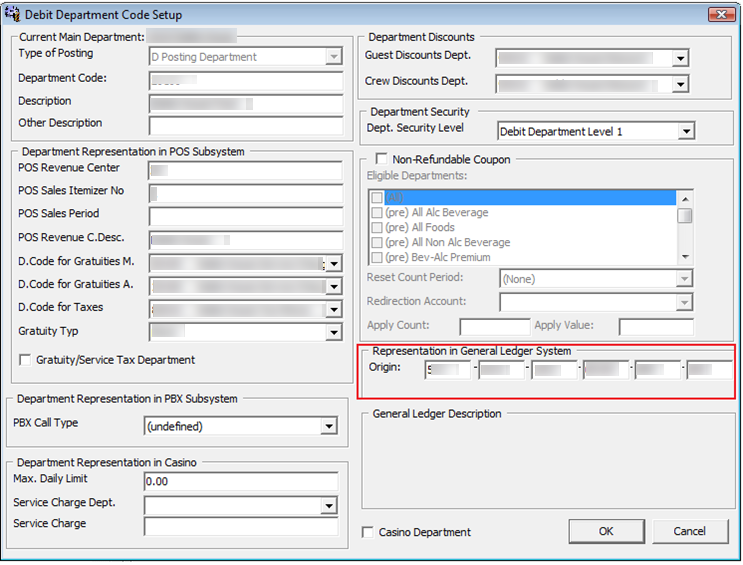
-
At the Setup Department Codes window, select the sub-department code and click Edit.
-
At the Department Code Setup window, go to the Representation in General Ledger System section, enter the GL Code in the Origin field.
-
Click OK to save.