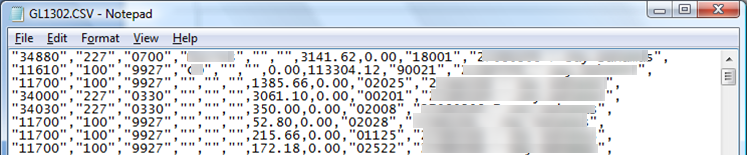3 GL File Format
Below table describes the various file format supported by GL Accounting Interface.
Delimann GL Format
Table 3-1 Delimann Format Header Structure
| Field Name | Data Type | Description |
|---|---|---|
|
Record Type |
CHAR |
“1” |
|
Transaction code |
CHAR |
/ |
|
Record Date (YYYYMMDD) |
CHAR |
Date of Summary |
|
Others |
CHAR |
/ |
|
Ship ID |
CHAR |
Ship-ID |
|
Date of Summary Accounting Date (YYYYMMDD) |
CHAR |
Date of Summary (same as Record Date) |
|
Month of Summary Date |
CHAR |
Month of Summary Date |
|
Currency Code |
CHAR |
Currency Code |
|
Record Number |
CHAR |
/ |
|
Reference Record Number |
CHAR |
Empty at the moment |
|
End of Record Indicator |
CHAR |
/ |
Table 3-2 Delimann Segment Structure
| Field Name | Data Type | Description |
|---|---|---|
|
Record Type |
CHAR |
“2” |
|
Department Flag |
CHAR |
Credit Amount = “40”, Debit Amount = “50” |
|
Amount in Currency Code |
CHAR |
Amount (Total/Day) |
|
Tax Amount |
CHAR |
Empty |
|
VAT Descriptor |
CHAR |
/ (Not Used) |
|
Position Text |
CHAR |
/ (Not Used) |
|
Cruise ID |
CHAR |
Cruise ID |
|
GL Company Code (GL Original) |
CHAR |
Company code |
|
GL Department Code (GL_DEPARTMENT) |
CHAR |
Department Code |
|
GL Main Account (GL_CONTROLACC) |
CHAR |
Gl Main Account code |
|
GL Sub Account ID (GL SUBACC) |
CHAR |
GL Sub-Accoiunt ID |
|
GL_MPM_ISSUE |
CHAR |
/ |
|
GL Material Code (GL_MATERIAL) |
CHAR |
/ |
|
Department ID |
CHAR |
Department ID |
|
Department Description |
CHAR |
Department ID Description |
|
End of Record Indicator |
CHAR |
/ |
Delimann Sample Output File
Below is the sample output file and the fields are separated by a semicolon (;) and it’s records fed by line feed. The file name is saved in “XXXX_Application_Date” format.
Figure 3-1 Sample Delimann Output File
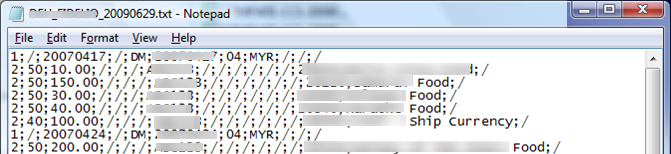
AIDA GL Format
Table 3-3 Segment Structure for AIDA GL Format
| Field Name | Data Type | Description |
|---|---|---|
|
Company |
CHAR |
Acc GL Origin |
|
Location |
CHAR |
Acc GL Dept |
|
Center |
CHAR |
Acc GL Control Acc |
|
Account |
CHAR |
Acc GL SubAccount |
|
Analysis |
CHAR |
Acc GL Material |
|
Intercompany |
CHAR |
Acc GL Mpm Issue |
|
Debit |
CHAR |
Total debit amount |
|
Credit |
CHAR |
Total credit amount |
|
Department Code |
CHAR |
Department code |
|
Description |
CHAR |
Cruise comment |
AIDA Sample Output File
The filename for this output format is in a CSV format and its columns separated by a comma (,).
Figure 3-2 Sample AIDA Output File