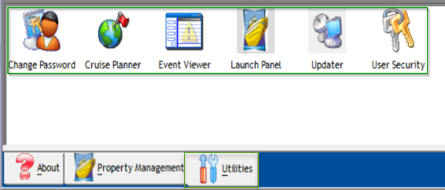1 Launch Panel Overview
The Launch Panel is the main panel where you access the SPMS modules. Application shortcuts are created for ease of access, allowing you to launch applications from a single location.
Event Overview
The Event Overview screen is a planner that shows the important information such as passengers expected to embark, cruise plans and so forth, and these are shared with other users.
Figure 1-1 Launch Panel Event Overview
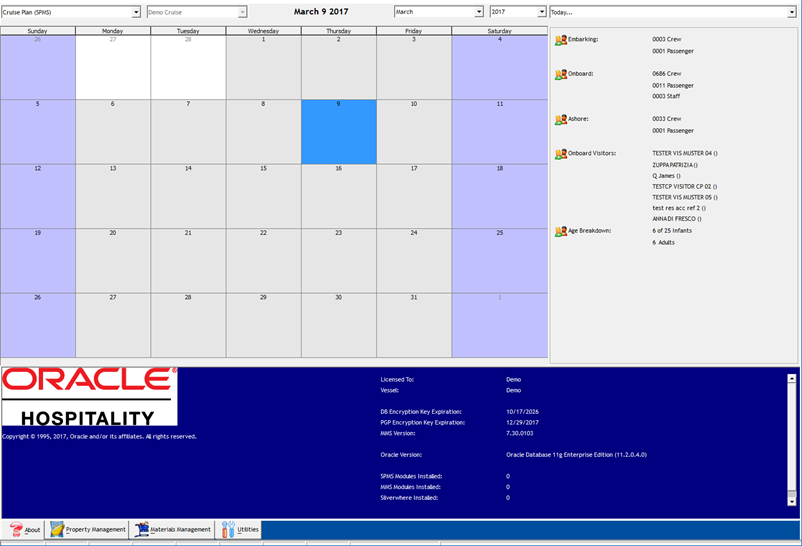
At the top of the Launch Panel, you can choose the information to display using these filters.
-
Event type: Cruise Plan, Cruise Plan-with time, expected to embark
-
Vessel: Current Cruise
-
Date: Month / Year
Event Summary Overview
A summarized view of important information are displayed on the right pane of the Event Summary screen based on the following filters:
-
Today… (Expected Embarking of the day)
-
Port Agent
-
System Check
-
User Online
-
Vendor
Figure 1-2 Launch Panel Event Summary
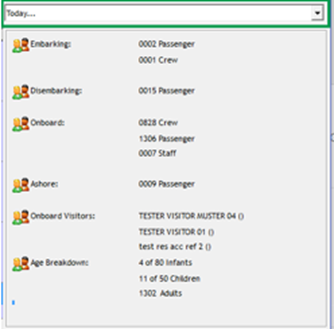
System Status Overview
The System Status Overview displays the important system information such as Vessel, Database (DB) Encryption Key Expiration Date, Pretty Good Privacy (PGP) Encryption Expiration Date, Material Management System (MMS) Version, Oracle Database Version and so forth.
Property Management Tab
The Property Management tab lists the application added to this panel for ease of access, and the system download the latest version, if found. You can add the application using the Add Function or F12 function key, and this would require an Administrator login.
Figure 1-3 Property Management Tab
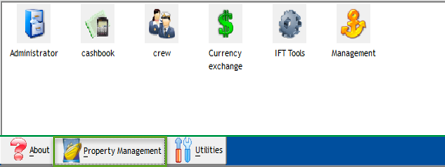
Utilities Management Tab
The Utilities Management tab is where user access is granted or revoked, or when a program is updated using the Updater.
Figure 1-4 Launch Panel Utilities Tab