2 Environment Setup
Below diagram illustrates the data flow for QCI Offline Check In environment at the Shore-Side.
Figure 2-1 Environment Setup
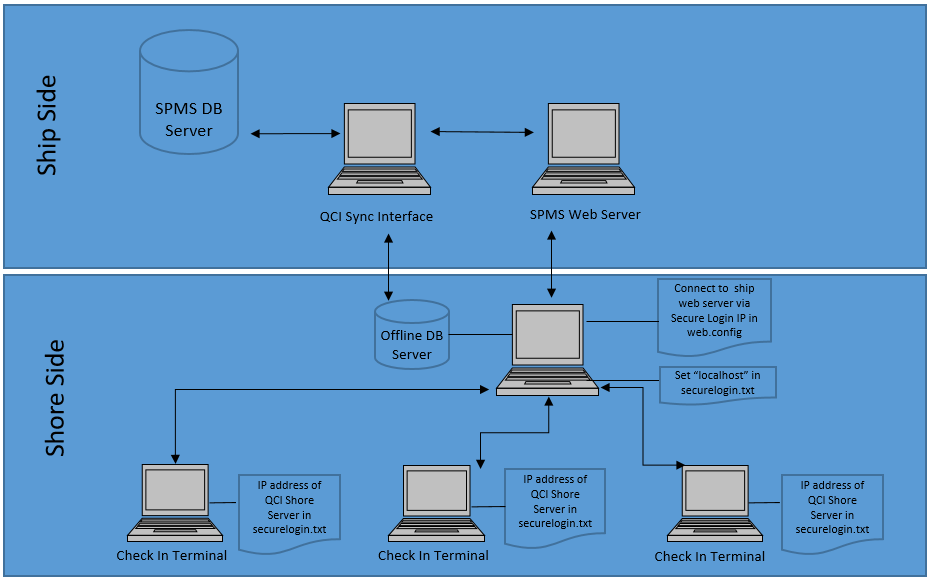
Environment Setup for PC Running QCI Sync Interface
-
The interface computer must be pre-installed with Oracle Full Client installation that allows the QCI Sync Interface to access Oracle import and export utility.
-
Ensure the connection to the ship database is established. If they are not, create an instance to connect the QCI Sync Interface running on shipside, and connect to the ShipDB. The Connection Name of the ship database is SPMSShipDB and points to the database service name (SID) ‘UID’.
-
Establish the database connection to shore database. The Connection Name of the shore database is QCISHORE and points to database SID ‘QCISHORE’.
-
Client PC will obtain the ‘OHCSecurity.par’ file from ship IIS Web Server when connected.
Environment Setup for QCI Shore Database Server
-
The server must be pre-installed with Oracle Database Server 12c and ODAC Installation. The version of Oracle Database Edition of the QCI Shore database and Ship database must be identical. For example, if the ship is running on Oracle 12c then the shore QCI database must also run on Oracle 12c.
-
Create a blank QCISHORE database that has an existing user. Both the ship and the shore QCISHORE database password must be identical. If a different password is used, the connection will show ‘Disconnected’.
-
Ensure that the database connection to shore database is established. The Connection Name of the Shore Database (ShoreDB) must be the same as the Ship Database (ShipDB). For example, the Connection Name of ShoreDB is SPMSShoreDB and is pointing to database SID ‘QCISHORE’.
-
The server must be pre-installed with SPMS Web Service. Define the Ship WebService IP at SecureLogin, web.config file. This is to obtain the encryption password (OHCSecurity.par) from ship’s web service when connected.
Figure 2-2 QCI Sync WebService Configuration
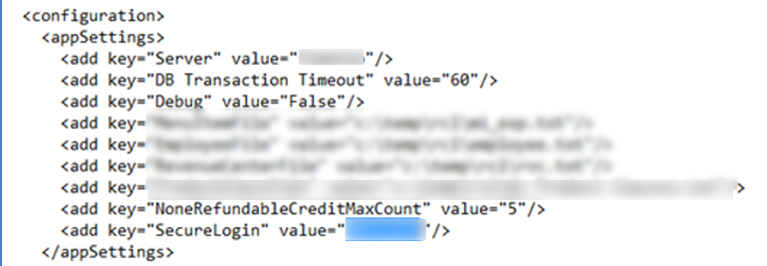
-
The server must be pre-installed with SPMS for OHC Advanced Quick Check In to run and connect to the shore database. The securelogin.txt must point to QCI Shore Database Server’s web server. This is to obtain the encryption password (OHCSecurity.par) from ship’s web service and store in QCI Shore Database Server’s Web Server
Environment for PC Running OHC Advance Quick Check In at Shore Side.
-
The server must be pre-installed with Oracle 12c Full Client and ODAC Installation.
-
Ensure the database connection to shore database is established.
-
The SID of the Shore Database (ShoreDB) must be the same as the Ship Database (ShipDB). For example; the SID of ShoreDB is SPMSShoreDB and points to QCISHORE database.
-
The server must be pre-installed with OHC SPMS for the OHC Advanced Quick Check In to run and connect to shore database. The securelogin.txt must point to QCI Shore Database Server’s web server in order to obtain encryption password (OHCSecurity.par) at shore.
Important:
Before you perform a new Start Offline Mode, remove the OHCSecurity.par in QCI Shore Server if that exist, and restart the IIS. Ensure the OHCSecurity.par at all check in terminals are removed too