5 Starting the Offline Mode
The Information Technology (IT) Officer is responsible for switching on the QCI Shore database server and connects to the SPMS local area network before the ship arrives at the port for a new cruise embarkation.
-
At the QCI Sync Interface PC, run the QCI Sync application.
-
Ensure both the ship and QCI Shore database status are as per below:
-
Database Status shows ‘Connected’
-
Offline Mode shows ‘Disabled’
-
Messages show ‘Offline mode not yet enable cannot sync’
Figure 5-1 QCI Sync Offline Mode
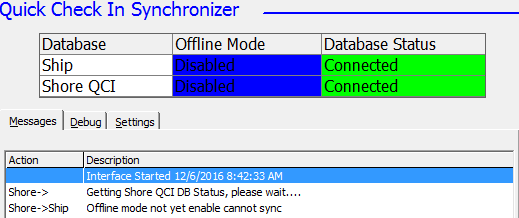
When the Ship or Shore QCI Database Offline Mode status shows Enabled, then the database mode must be stopped first, before clicking the Start Offline Mode Procedure. Otherwise, the system prompts an error message ‘Please stop the Offline Mode first before continue’.
To stop the database mode, click the Stop Offline Mode of the Settings tab to refresh the shore database to a clean state.
-
-
On the interface Settings tab, click the Start Offline Mode Procedure button. The start of the backup process is indicated in the Messages tab as shown below.
Figure 5-2 QCI Sync Backup
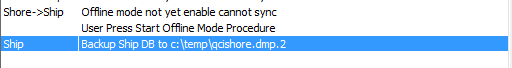
Note:
If TDE applies, the system does not backup the database. -
If the check box Backup and Restore Silverwhere Schema is selected, you are required to enter the Silverwhere Schema password at the prompt, and then click Confirm to continue.