5 View Roll Over
The View Roll Over is an important tool in balancing the total HSC and BSC collected with the amount distributed. This window shows the detailed breakdown of all HSC and BSC collected and distributed by pool type, per voyage.
The Roll Over calculates the variance amount between the total amount collected and the total amount distributed. If the distributed amount does not tally with the total amount collected, it then bring forward the differences to the next voyage. This is to prevent an unaccountable loss in Accounting.
Figure 5-1 Roll Over Amount Overview
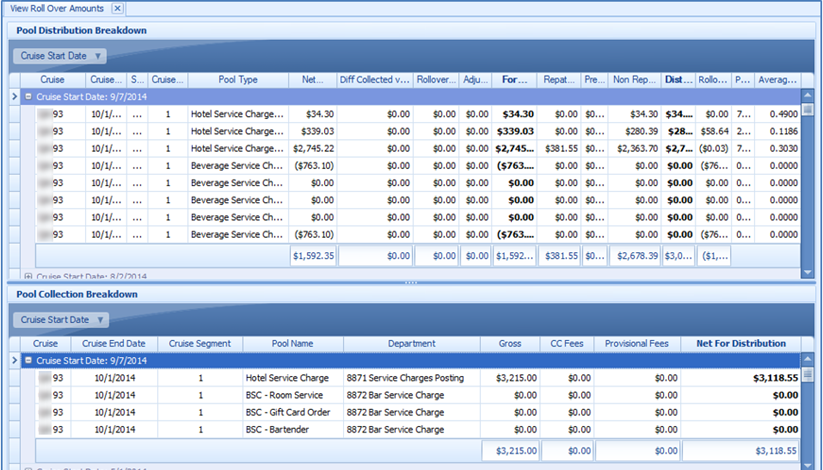
Table 5-1 Header Description of Roll Over Amount Grid
| Column Header | Description |
|---|---|
|
Cruise |
Selected Voyage |
|
Cruise End Date |
Cruise end date / segment end date |
|
Status |
Calculation status, either “Open” or “Closed” |
|
Cruise Segment |
Indicate segment if voyage is segmented |
|
Pool Type |
Distribution pools defined in Pool Distribution Setup |
|
Net Service Charge |
Initial service charge distribution calculated based on last Calculate Total performed for crewmembers in each pool type. |
|
Diff Collected vs Distributed Prior |
The variance between the Collection Net for Distribution and the Distribution Net Service Charge Distributed. Displays the variance from previous voyage. |
|
Rollover From Last |
Amount per pool from previous voyage “Rollover From”. |
|
Adjustment |
Total of manual adjustments booked to each pool of the voyage |
|
For Distribution |
Amount to distribute (Net service charge + Rollover + Adjustments). |
|
Repat Distribution |
Total of HSC/BSC per pool type calculated for repatriating crew |
|
Premium |
Total of HSC premiums calculated for both repat & non repat crew during voyage |
|
Non Repat Distribution |
Total of HSC/BSC per pool type calculated for non-repatriating crew |
|
Distributed |
Amount distributed based on (For Distribution – Repat Distributed – Premiums – Non Repat Distributed) |
|
Rollover Next |
Amount carry forward to next segment (For Distribution – Distributed will be carried forward to Rollover from Last) |
|
Point |
Total points for all non-repat crew in the pool type, for all days calculated (does not include repat crew or premium points) |
|
Average Point |
Average points derived from Per-pool Non Repat Distributed amount divided by non-repat Points |
|
Pool Collection Breakdown |
|
|
Pool Name |
All collection/earning pools as defined in Pool Calculation setup |
|
Department |
Distribution pool |
|
Gross |
Total gross posting of the defined collection/earning pools |
|
CC Fees |
Credit card fee deduction from gross posting (% as defined in Parameter setup) |
|
Provisional Fees |
Contribution amount removed from gross posting toward ‘lump sum’ provisional (% as defined in Parameter set-up) |
|
Net for Distribution |
Amount to be distributed to crew (Gross – CC Fees – Provisional Fees). |
-
From Service Charge dashboard, select the previous cruise from the Select Cruise.
-
Select the service charge calculation to run by clicking the option at the ribbon bar. The program then check for any discrepancy in each total pool amount and display the variance in Roll Over window.
-
Navigate to the Roll Over window by clicking the View Roll Over button at the ribbon bar.
-
The combined totals for HSC and BSC is shown by default.
-
Click the Refresh button to refresh the last service charge calculation.
-
Details of the expanded voyage(s) can be sorted or filtered by clicking the column header. Column width may be widen or compress as required.
-
In the Pool Distribution Breakdown, the voyage/segment is listed when the voyage status Open.
In the Pool Calculation Breakdown, the voyage/segment is listed when HSC or BSC charges has been posted.