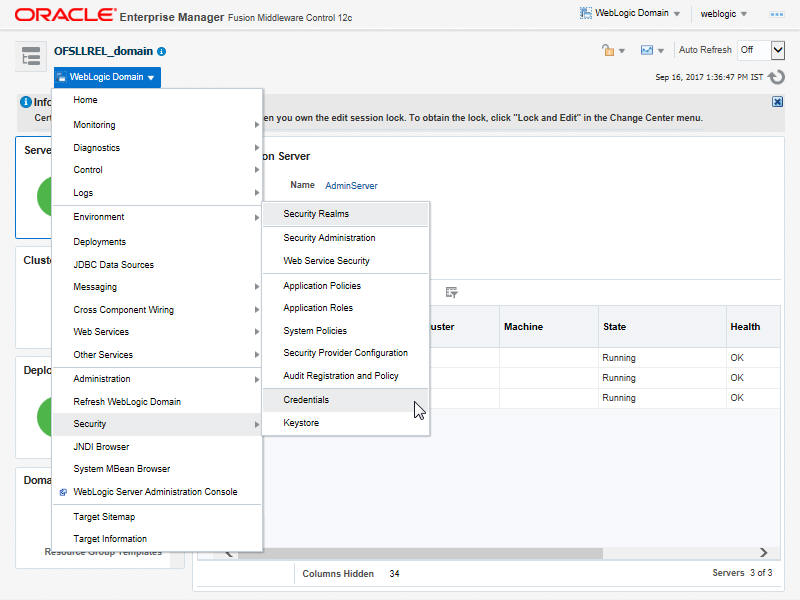8. Configuring JNDI name for HTTP Listener
- Click ‘WebLogic Domain’ on the right panel. Select Security > Credentials.
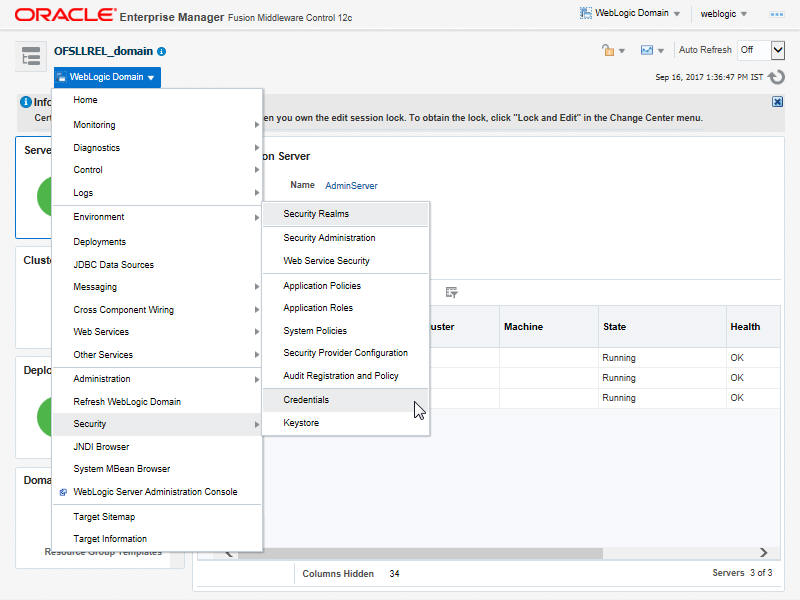
- Click ‘Credentials’. The following window is displayed.

- Click ‘Create Map’. The following window is displayed.

- Enter Map name as 'ofsll.http.listener.jndi'.
- Click ‘OK’. The following window is displayed.

- Click ‘Create Key’ Button. The following window is displayed.

- Enter the followng details as per your requirement.
- Key: jndiname
- Credential: java:comp/env/jdbc/ofsllDBConnDS
- Type:Generic

- Click ‘OK’. The following window is displayed.