Descri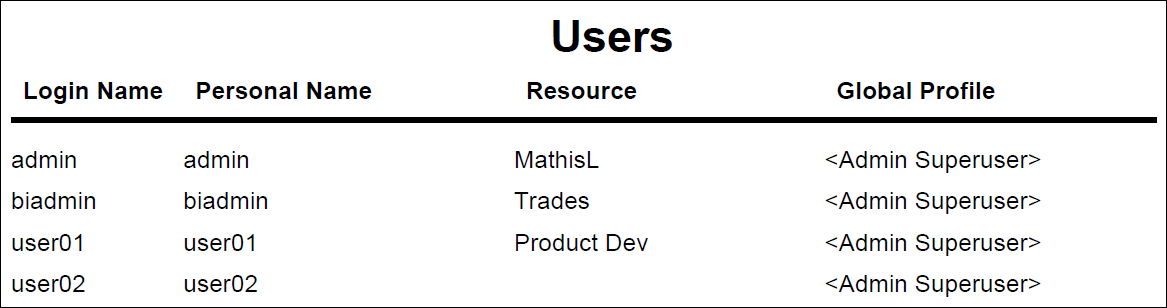 ption
ption
Lists all users and their personal name along with their associated resource and global security profile.
Location
- Click Reports.
- On the Report page:
- Click the Reports tab.
- Expand the P6Reports folder.
- Expand the Administrative folder.
- Click Users - Active Users Only.