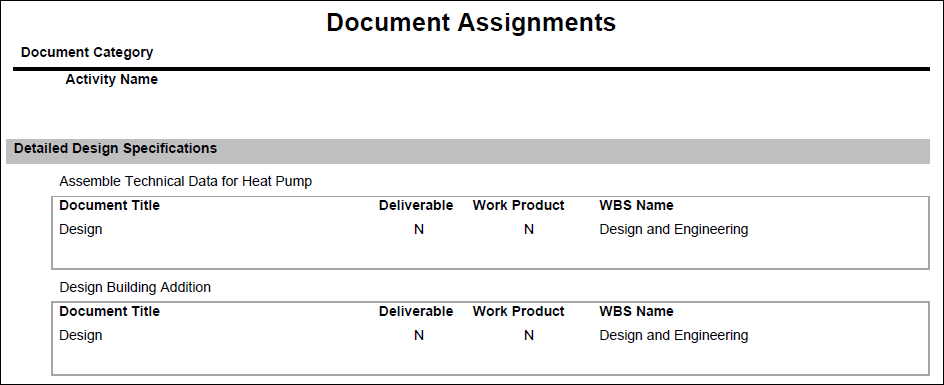
Description
Provides a list of all documents assigned to activities and WBSs within the specified project, grouped by Document Category.
Location
- Click Reports.
- On the Report page:
- Click the Reports tab.
- Expand the P6Reports folder.
- Expand the Project folder.
- Click Document Assignments.