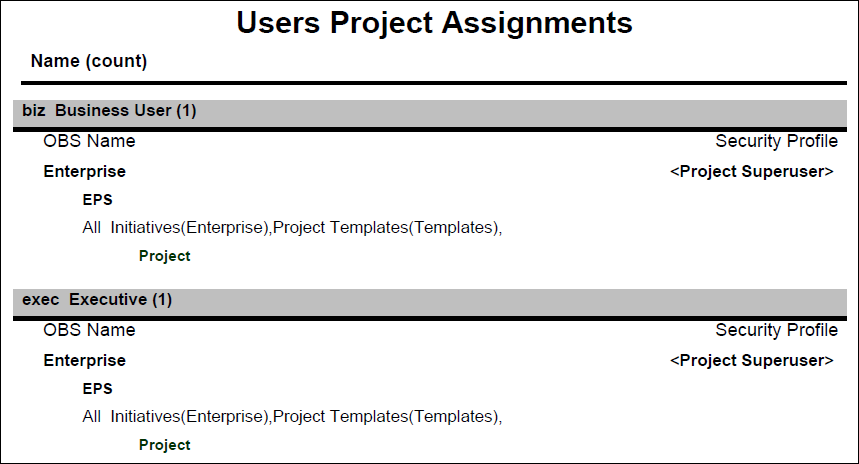
Description
Displays OBS elements along with the corresponding security profile, EPSs, and Projects assigned to selected users.
Location
- Click Reports.
- On the Report page:
- Click the Reports tab.
- Expand the P6Reports folder.
- Expand the Administrative folder.
- Click Users Project Assignments.