When defining filters, you can select data based on their relationship to the project start date, finish date, or current date, rather than specific calendar dates. This prevents you from having to update the filter each time you update the project.
To create a six-week lookahead filter
- Choose Project, Activities, then choose View, Filter By, Customize.
- Click New.
- Type a filter name, such as Six-Week Lookahead.
- Click the Parameter, Is, and Value fields, then specify the filter criteria.
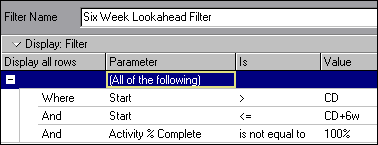
- Click Add to enter additional levels of criteria.
- Click OK to save filter criteria.
- Mark the checkbox in the Select column next to the newly created filter, then click OK.
- Clear the checkboxes in the Select column next to all other filters.