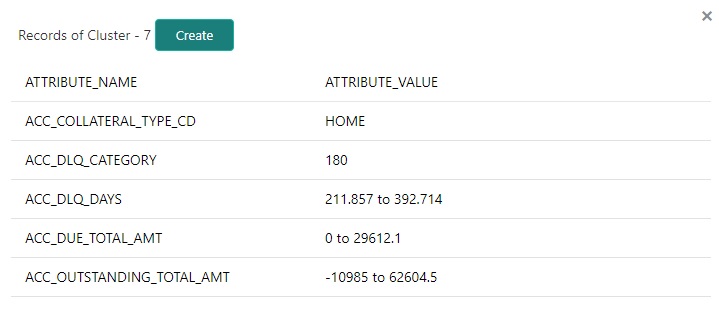2. Intelligent Segmentation
2.1 Overview
OFSLL is equipped to leverage the Machine Learning (ML) feature of Oracle Database to suggest and create Customer Servicing Queues by analysing the current system data. Using this functionality, system automatically identifies the possible Queue/Segmentation for Account data using the Machine Learning Algorithm thereby creating an Intelligent Segmentation.
This helps to automate the manual process of queue creation which is otherwise done by identifying different segments of Accounts and assigning day to day Customer Service Activities.
2.1.1 Machine Learning for Queue Creation
The Intelligent Segmentation screen in OFSLL is based on the Oracle JavaScript Extension Toolkit (Oracle JET) framework. This facilitates to identify different clusters of data and create queues.
In order to access the Intelligent Segmentation screen from the User Interface menu link, you need to enable the system parameter FLL_SET_JET_INTELLIGENTSEG_URL (JET INTELLIGENT SEGMENTATION URL). For more details on installing and deploying this feature in OFSLL, refer to Installation Manual.
In this screen, you do the following:

- Identify Cluster of Data for a given Account Condition.
- View hierarchy of cluster and list of accounts falling into different levels of cluster.
- Create a queue by selecting Cluster
2.1.2 Machine Learning Data visualization
- In the Intelligent Segmentation screen, select the following option:
Field:
Do this:
Company
Select the company from the drop-down list. The list is populated only with those Company Definitions to which you have been provisioned access.
Branch
Select the branch within the company from the drop-down list. This may be ALL or a specific branch. This must be ALL, if you have selected ‘ALL’ in the Company field.
Account Conditions
Select the required account conditions. There are various Account Conditions which are either posted ‘automatically’ by the system (like updating DELQ delinquency condition on account) or ‘manually’ through a transaction or call activity.
- Click ‘Submit’. System generates different data segments based on above selected combination using a background job process. By default, the data is represented in clusters and can be viewed on other view formats as detailed below.
2.1.2.1 Cluster view
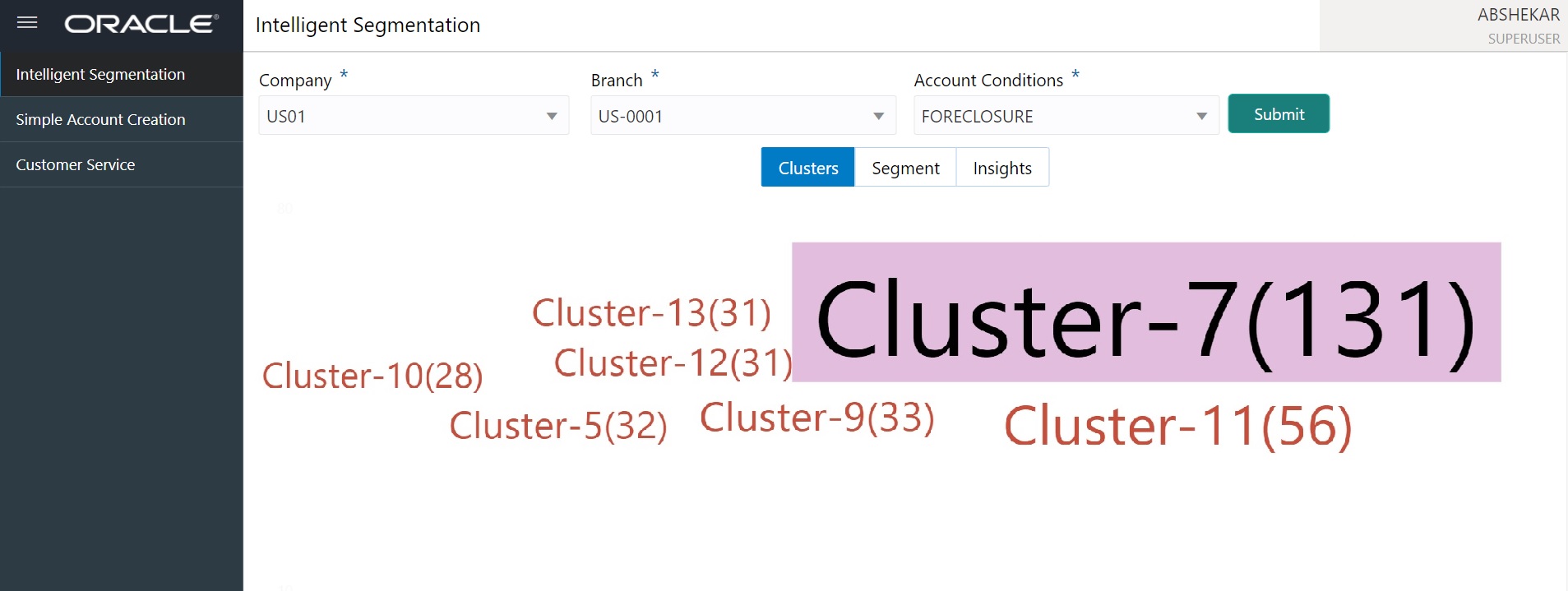
2.1.2.2 Segment View
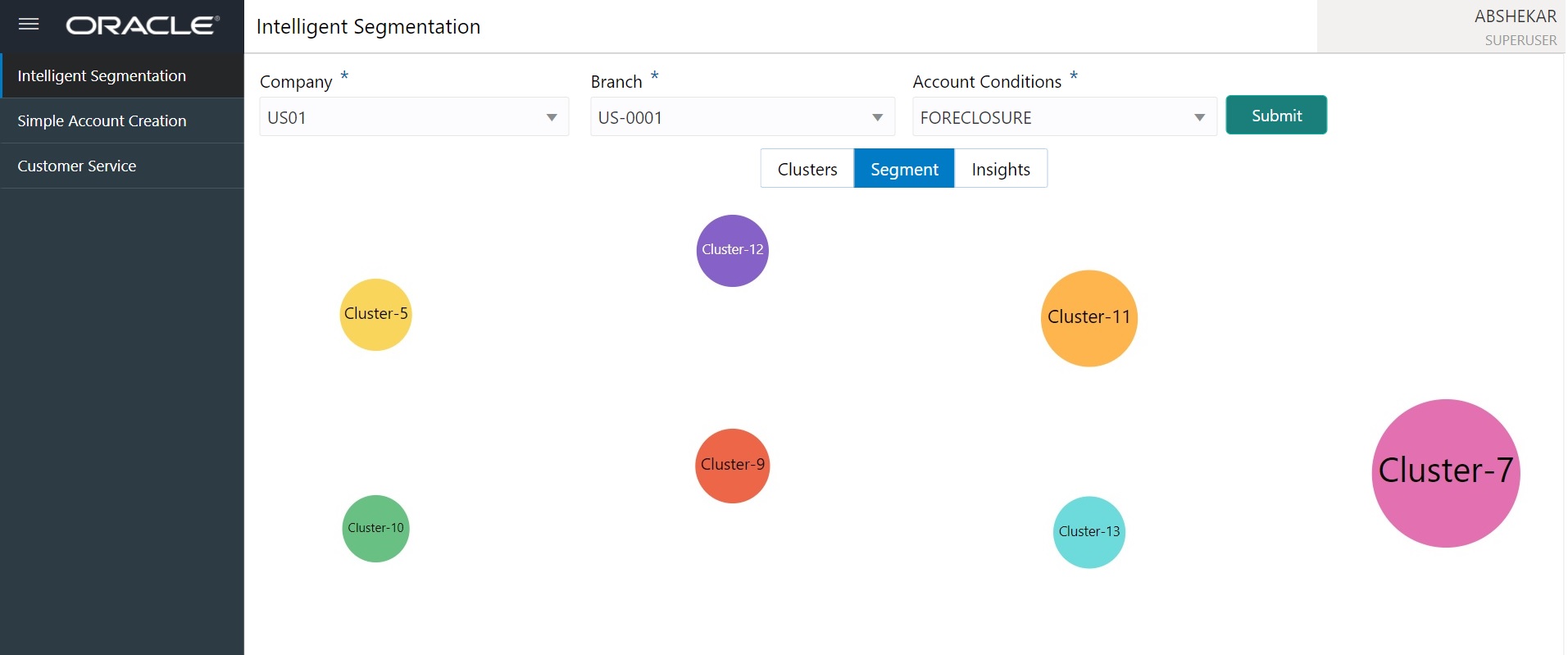
2.1.2.3 Insights View
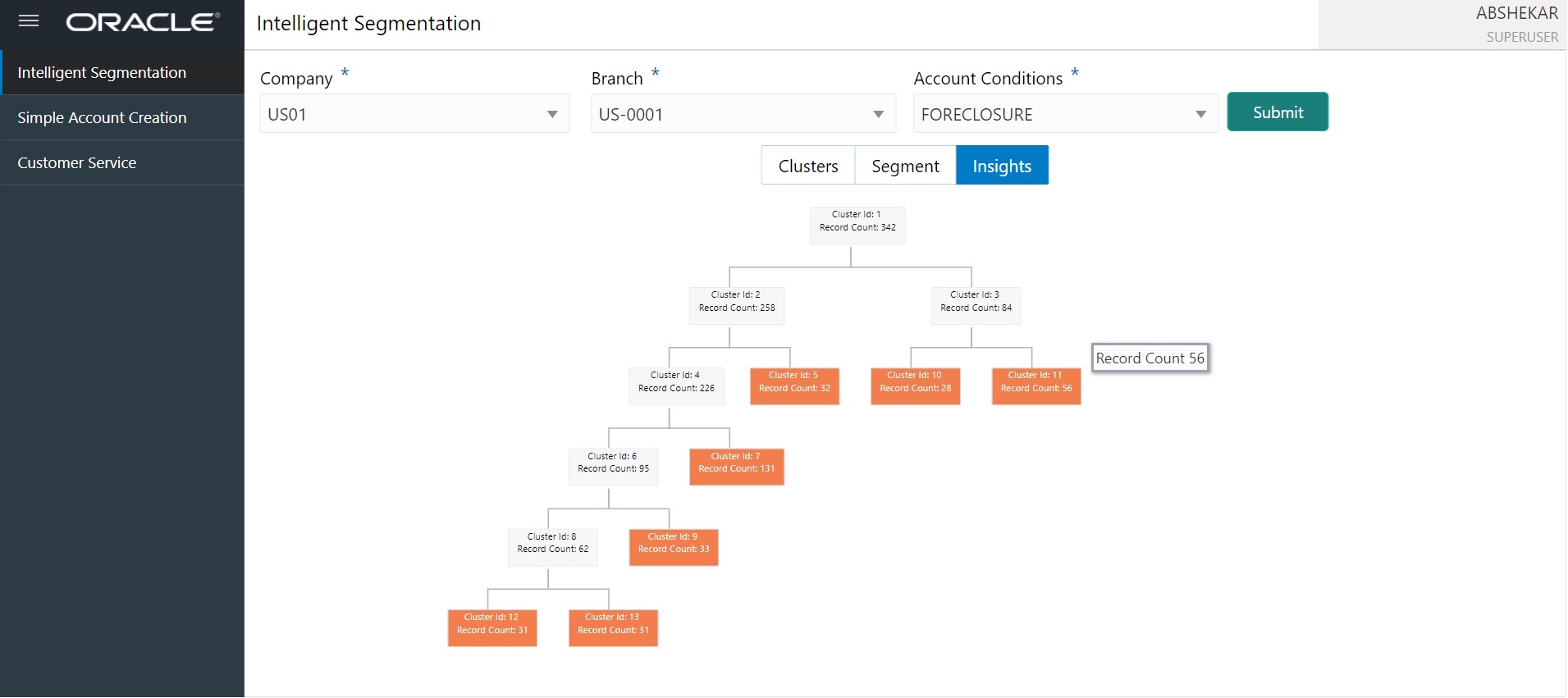
2.1.2.4 Selection Criteria Attributes
Clicking on any of the data segment system displays dynamic record details (Attribute Name and Attribute Value) along with the option to create queue.