Understanding the PeopleSoft Online Help Website Folders
Before configuring the PeopleSoft Online Help or changing how users access the help, you should understand the hierarchical folder structure of the website and how it corresponds to the organizational levels of the documentation on the site. The PeopleSoft Online Help site contains the following folder levels:
Global
Language
Product family
Subject
The top folder of the website (docroot) is the global level of the online help.
Image: Global Level of the PeopleSoft Online Help
This example illustrates the files and subfolders in the global level of the help system. In this example, the docroot is named “help-PB.” The contents of the global folder are described later in this section.
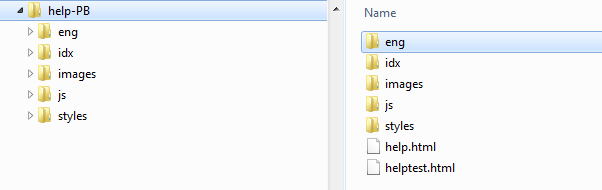
Files
The global level contains the following HTML files:
|
Field or Control |
Definition |
|---|---|
| help.html |
Contains JavaScript to support context-sensitive help. |
| helptest.html |
Contains a web page with fields for testing and troubleshooting the context-sensitive help. |
Folders
The global level includes the following folders:
|
Field or Control |
Definition |
|---|---|
| language |
Contains all help content for a specific language. The only delivered language folder is eng (English). See Language Folder Level. |
| idx |
Contains data to support context-sensitive help. See Understanding Context-Sensitive Help Processing for more information about the files in this folder. |
| images |
Contains graphic files that are used in the user interface for all languages. |
| js |
Contains JavaScript files for all languages. |
| styles |
Contains cascading style sheet (CSS) files for all languages. |
Below the docroot folder are folders representing each installed documentation language. These folders represent the language level of the website.
Image: Language Level of the PeopleSoft Online Help
This example illustrates the files and subfolders in the language level of the help system. In this example, the docroot is named “help-PB.” The language folder is named “eng.” The contents of the language folder are described later in this section.
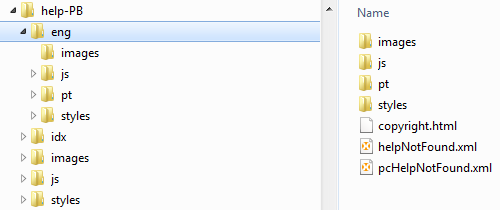
The language level is the top of the PeopleSoft Online Help site as far as users are concerned. When a user navigates to the PeopleSoft Online Help website, that user is redirected to the appropriate language folder, based on his or her browser language. The files at and below the language level are all language specific.
Files
The language level contains the following HTML files:
|
Field or Control |
Definition |
|---|---|
| copyright.html |
Contains the Oracle copyright statements and legal notices. |
| helpNotFound.xml |
Contains a template for the context-sensitive help processor to display a message when no help is found for an application page. See Customizing the “No Help Found” Messages for more information. |
| pcHelpNotFound.xml |
Contains a template for the context-sensitive help processor to display a message when no help is found for a PeopleCode page. See Customizing the “No Help Found” Messages for more information. |
Folders
The language level includes the following folders:
|
Field or Control |
Definition |
|---|---|
| product family |
Contains all help content for a specific product family. For example, the hcm folder contains the Human Capital Management online help. |
| js |
Contains JavaScript files with language-specific information, such as text strings that appear within the help user interface. |
| styles |
Contains Cascading Style Sheet (CSS) files for language-specific user interface formatting. This is also where your organization can modify the user interface formatting, if required. See Modifying Online Help Style Sheets. |
| images |
This folder is delivered empty. You use it to store custom images for your organization, such as a background image for the homepage. See Modifying Online Help Style Sheets for more information about this folder. |
Within the language folders are one or more product family folders, depending on which product families you have installed. These folders represent the product family level of the website.
Image: Product Family Level of the PeopleSoft Online Help
This example illustrates the files and subfolders in the product family level of the help system. In this example, the docroot is named “help-PB.” The language folder is named “eng,” and the product family folder is named “pt.” The contents of the product family folder are described later in this section.
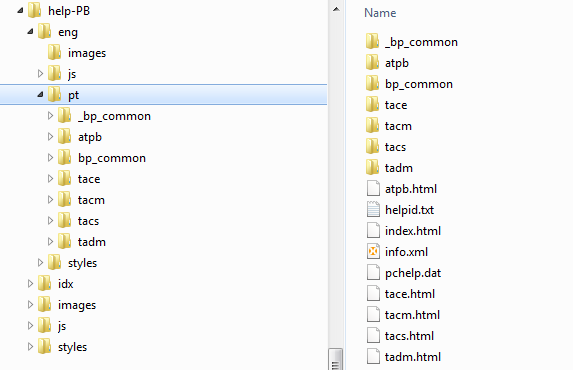
Files
The product family level contains the following HTML files:
|
Field or Control |
Definition |
|---|---|
| index.html |
This is the homepage for the site. |
| subject code.html |
This is the subject table of contents (TOC) file. It contains data used to generate sections in the Contents sidebar. |
| helpid.txt |
Contains all context IDs that are specified in all help pages within the product family folder. |
| info.xml |
Contains information about links that should appear in the More section of the Contents sidebar and in the footer. |
| pchelp.dat |
Contains all PeopleCode context IDs that are specified in all help pages within the product family folder. |
Folders
The product family level contains the following folders:
|
Field or Control |
Definition |
|---|---|
| subject code |
Contains all help content for a subject within the product family. This is where the actual help pages reside. A subject might correspond to a single PeopleSoft product, a group of products, or a high-level concept or business process. See Subject Folder Level. |
| bp_common, _bp_common, and _ec_bp_common |
Contain boilerplate and common files for the product family. |
| bpms |
Contains files and folders for the business process map (BPM) diagrams and text-only BPMs. This folder is not available for all product families. |
Within the product family folders are one or more subject folders, which contain the actual online help for each subject in the product family. These folders represent the subject level of the website.
Image: Subject Level of the PeopleSoft Online Help
This example illustrates the files and subfolders in the subject level of the help system. In this example, the docroot is named “help-PB.” The language folder is named “eng,” and the product family folder is named “pt.” The subject folder is named “tace.” The contents of the subject folder are described later in this section.
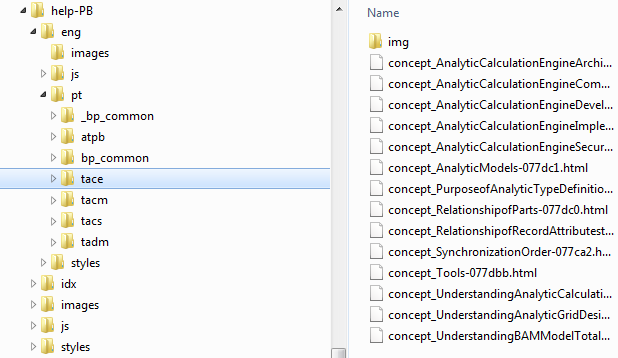
The subject folder contains all help pages for the subject. Each folder is named with a four-letter subject code. For example, the tupa subject folder corresponds to the PeopleSoft Applications User’s Guide.
To determine which folder applies to which subject, open a help page in the browser and open the Contents sidebar or the You Are Here path to see the full name of the subject corresponding to the folder. See Using the Contents Sidebar and Using the You Are Here Path.
The prefix of each help page file name indicates the type of content that the page contains, such as concept or task information. All images for the subject are stored in the img subfolder. Any report sample PDF files also reside in the subject folder.