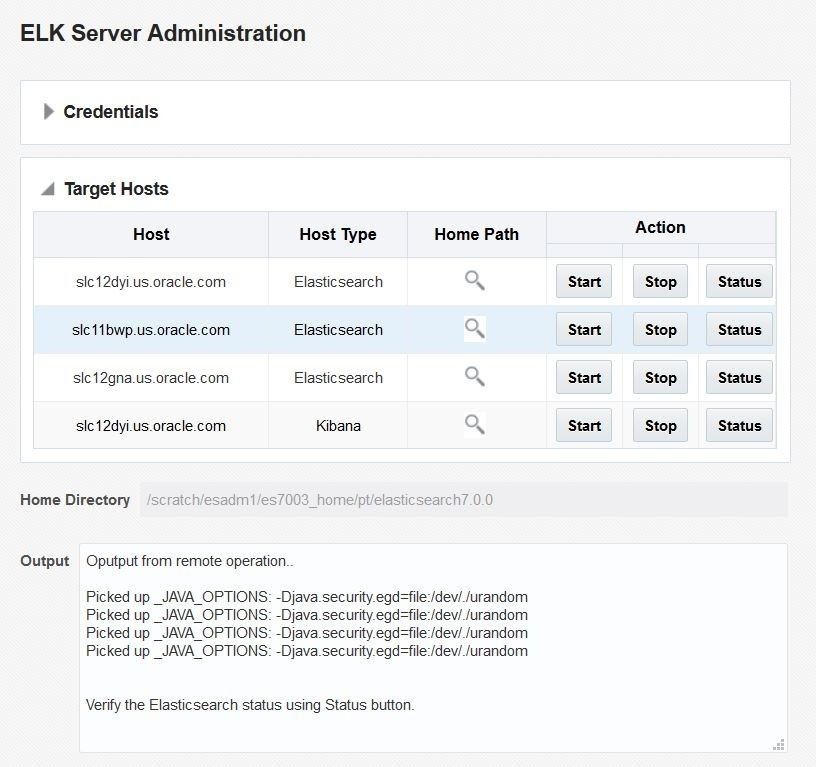Managing PeopleSoft ELK Targets
This section discusses:
The ELK Target page enables you to view and access Elasticsearch and Kibana instances configured for Peoplesoft.
Navigation
Image: ELK Target page
This example illustrates the ELK Target page.
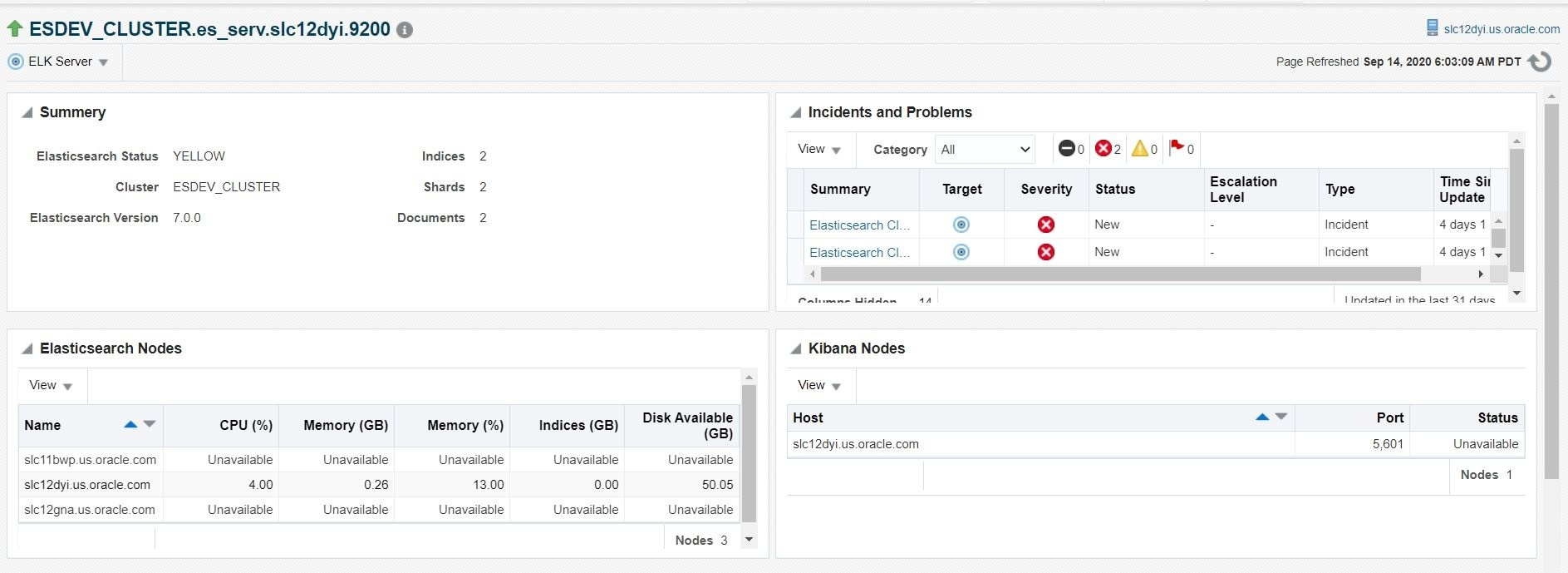
Click the ELS Server link to access:
ELK Home
Editing Configuration
Administrating ELK Targets
|
Field or Control |
Definition |
|---|---|
| Summery |
In this section shows overall cluster stats like Status of Elasticsearch server, version, No of Indices, Shards and Documents. |
| Elasticsearch Nodes |
This table holds data of all participating cluster nodes and their respective status. |
| Incidents and Problems |
This section shows if the Elasticsearch or Kibana instance is down on any node. |
| Kibana Node |
This table holds data of Kibana Serve details like Host, Port and Server Status. |
| Monitoring and Metrics Chart |
Elasticsearch Status is shown over a period of time. |
Different metrics related to Elasticsearch server like CPU usage, Memory usage and Disc Space available data are plotted through a chart.
Image: ELK Server Target Monitoring and Charts
This example illustrates the ELK Server Target Monitoring and Charts page.
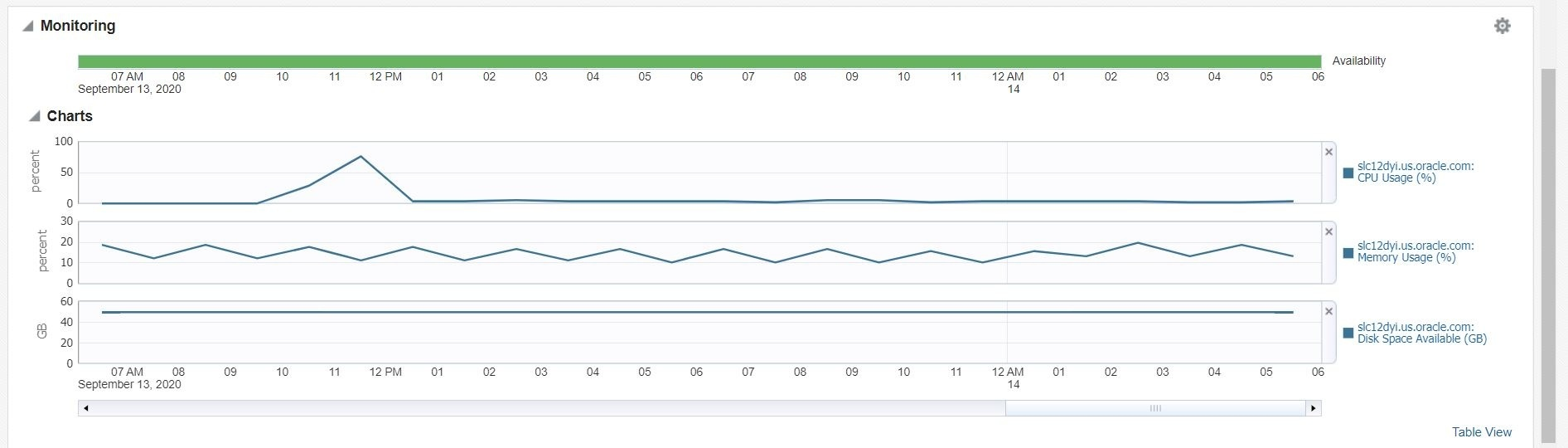
Any configuration file on any of the Elasticsearch or Kibana host can be edited remotely by providing an appropriate credential.
Select the Host credential in Credentials Section then select the Host and browse the file. Click on View/Edit button. The file content can be edited in the editor. Click on Save button to update the file in destination.
Image: ELK Node Configuration
This example illustrates the ELK Node Configuration.
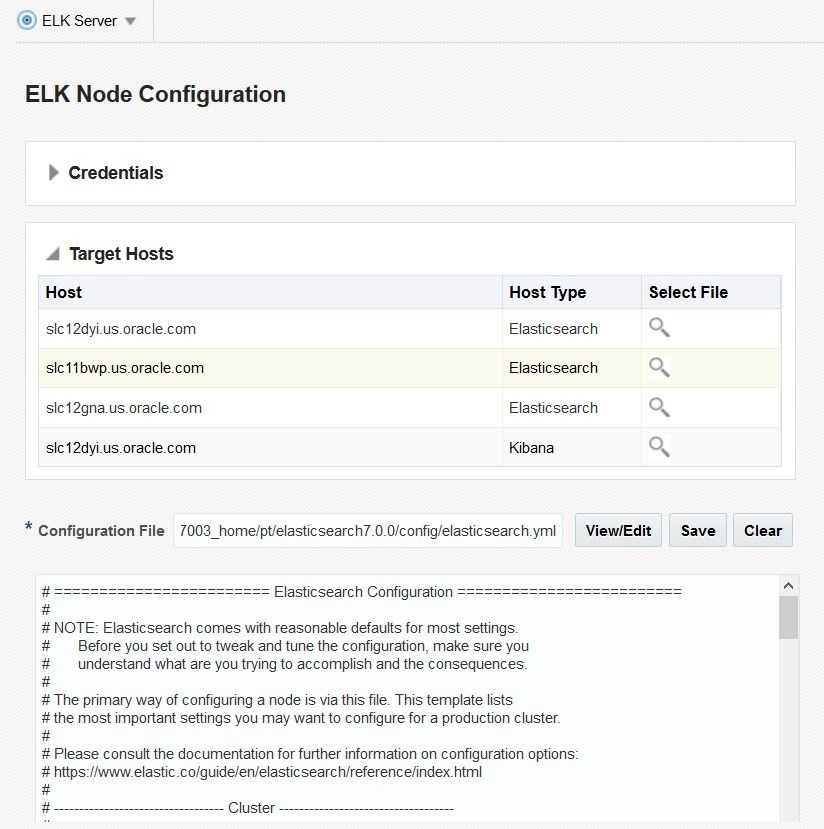
The Elasticsearch or Kibana server running on any host can be started or stopped from EM Console.
The running status of the instance can be checked here too.
Select required credential to perform the operation.
Select the node on with the operation will be performed.
Select HOME directory of Elasticsearch or Kibana instance. Execute the action.
Image: ELK Server Administration
This example illustrates the ELK Server Administration.