Validating Projects
Using the Validate Project option ensures the integrity of a project, checking that the definitions in a project are valid and present. While it is good practice to perform validation on a regular basis, it is especially important to do before and after migrating a project to other databases during development, upgrades, or updates. Results of the validation check appear in the Validate tab in the output window.
To validate a project:
Close all active component definitions in the definition workspace.
Otherwise, the validation occurs in the component, rather than the project.
Select
Select the Validate tab in the Options dialog box.
Select Validate project integrity.
Click OK.
Select
Review the results in the Validate tab in the output window.
Image: Validate Project Log File
This example illustrates the results displayed in the log file generated by the validate project option.
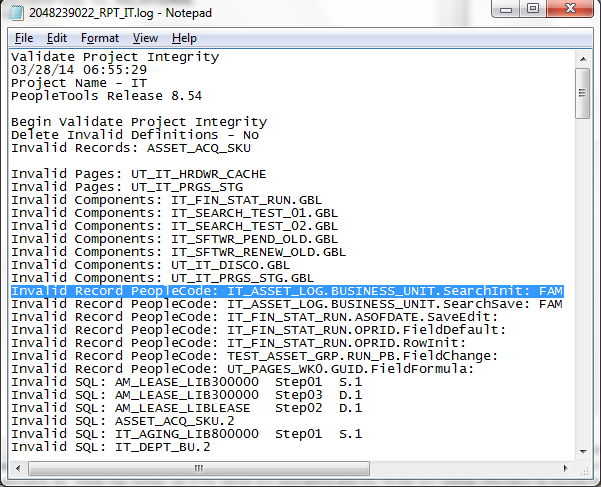
Note: For PeopleCode, if the associated definition has an owner ID specified, the system displays the owner ID at the end of the entry, as in :FAM.
Note: The Validate WSRP compliance option applies to projects that contain PeopleSoft content intended for WSRP production.