Collecting Application Engine Performance Data
You can collect performance data of any specific SQL action of an Application Engine program to address any performance issue.
You can collect performance data of the SQL action, not any other action types.
You cannot collect performance data of Application Engine programs called using the CallAppEngine() function.
This section discusses how to:
Set options in Configuration Manager.
Set options in domain configuration files (three-tier mode).
Configure performance data collection in PeopleSoft Internet Architecture (PIA).
You can enable performance data collection using the Trace tab in PeopleSoft Configuration Manager.
To enable performance data collection (two-tier mode):
Open Configuration Manager.
Click the Trace tab.
Select the Enable Perf Collect check box.
Click either the Apply or OK button to enable the option.
Image: Application Engine Performance Collection Setting
The below image shows the Application Engine Performance Collection option:
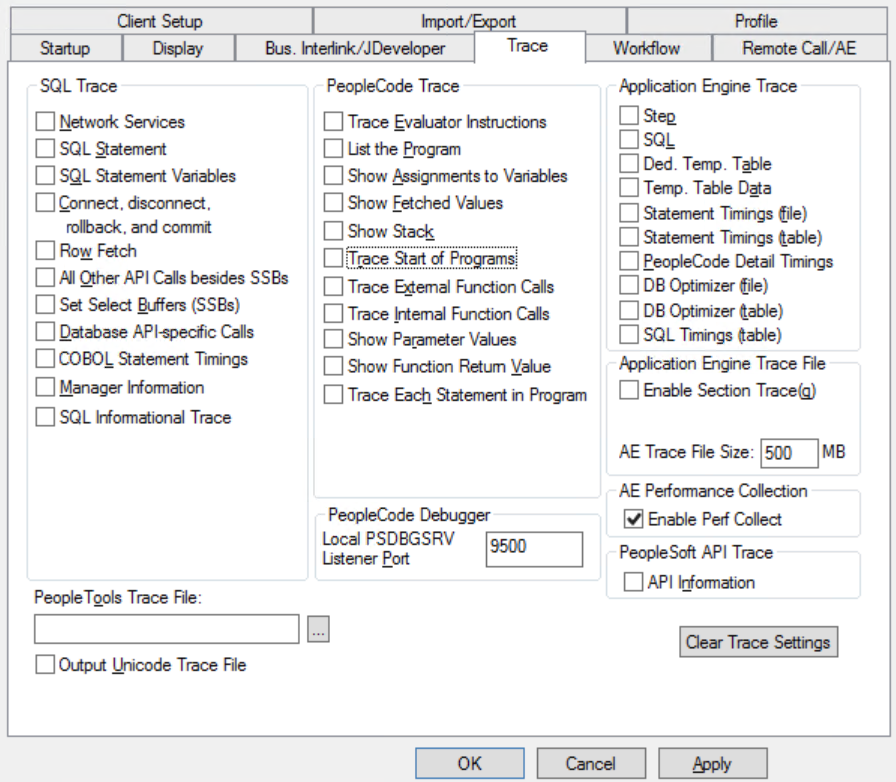
This procedure is valid only if you are running Application Engine programs on a Microsoft Windows workstation in a development environment.
You can enable performance data collection in domain configuration files of PeopleSoft Process Scheduler Administration.
To set options in domain configuration files (three-tier mode):
Navigate to the process scheduler configuration file.
Under the Trace category, set TraceAEEnablePerfCollect to Y.
This procedure is valid for Application Engine programs on Microsoft Windows and UNIX/LINUX systems.
You can configure performance data collection of a specific SQL action using the AE Additional Setup page.
To configure performance data collection:
Navigate to PeopleTools, Application Engine, AE Additional Setup.
Search for the Application Engine program.
On the AE Additional Setup page, enter the configuration detail, such as the section and step name of the specific SQL action.
Note: Other action types, such as PeopleCode, will not be displayed on this page as you can only collect performance data for SQL actions.
Image: Application Engine Additional Setup
The example below illustrates the configuration detail to capture performance data of a specific SQL action:
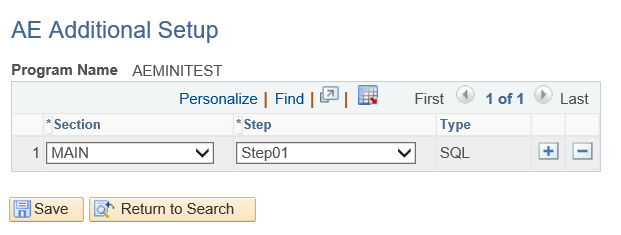
As part of performance data collection, a new table PSAESQLTIMINGS gets created to store performance data for specific SQL actions. The table includes Application Engine process instance, run control ID, rows affected, start time, end time, and SQLID.
Note: Performance data of SQL actions will be inserted in the PSAESQLTIMINGS table when the Application Engine ends successfully.
You can use the SQLID data to query the database system table to get further information. SQLID data is available only for Oracle databases.