Opening the Definition in PeopleSoft Application Designer
This option enables you to open any definition in Application Designer directly from the Change Impact Analyzer tools. From the Analysis Workspace right-hand column tree, right-click on the desired definition. A popup menu appears.
Image: Open Definition in PSIDE popup
This example illustrates the fields and controls on the Open Definition in PSIDE popup.
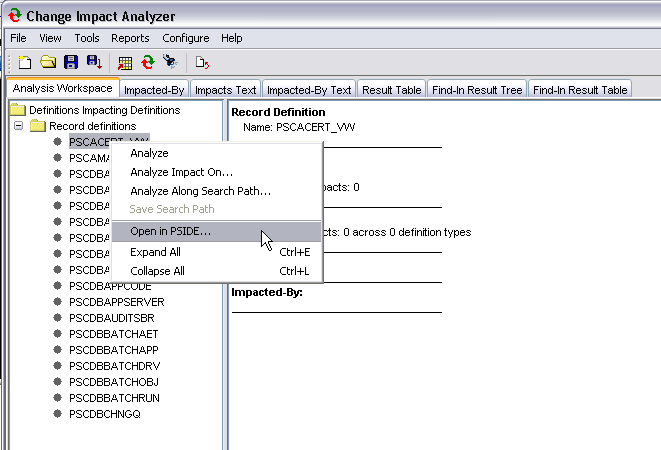
Click Open in PSIDE to open the selected definition in PeopleSoft Application Designer.
Note: Before the Open In PSIDE option can be used, each user needs to have logged into pside.exe (Application Designer) at least once on the machine where Change Impact Analyzer is running. This ensures that the current path to pside.exe is stored in the registry settings for that user.