Adding Document Definitions
This section provides information about naming documents and discusses how to add document definitions to the system.
By default, the document name you specify when you add a document to the system also becomes the name of the XML root tag that appears in XML document schema. However you can specify a different root tag name on the XML tab in the XML Schema Details section in the Root Tag field. The character field limit for document names is 100 characters.
The character field limit for root tag names is 30 characters.
If the document name exceeds 30 characters, the system automatically populates the Root Tag field with only the first 30 characters of the document name. However, the full document name, up to the document name character limit of 100, appears in the generated XML document schema. The exception is if you modify the Root Tag field; if you choose to do so, that value is used as the root tag element in generated schema.
Use the Document Builder – Add New Document page (IB_MSGSEARCH_ADD) to add a new document to the database. To access the page, select The Document – Search page appears. Click the Add a New Value link.
Image: Add New Document page
This example illustrates the fields and controls on the Add New Document page. You can find definitions for the fields and controls later on this page.
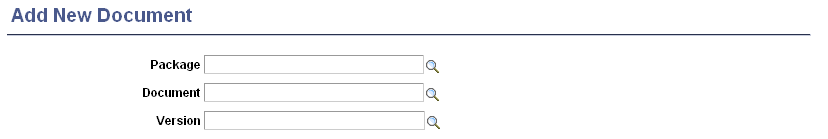
After you complete naming the document, you must click the Add button and add at least one child element to the document before you can save it in the database.
To add a document definition:
Access the Add New Document page ().
The Add New Document page appears.
In the Package field, enter a package name.
In the Document field, enter a document name.
Note that the value you enter in this field becomes the root element name for the document.
In the Version field, enter a document version.
Click the Add button.
The document definition appears in the Document Builder - Document page.
Image: Document Builder - Document page
This example shows the Document Builder – Document page for a new document definition called Inventory.
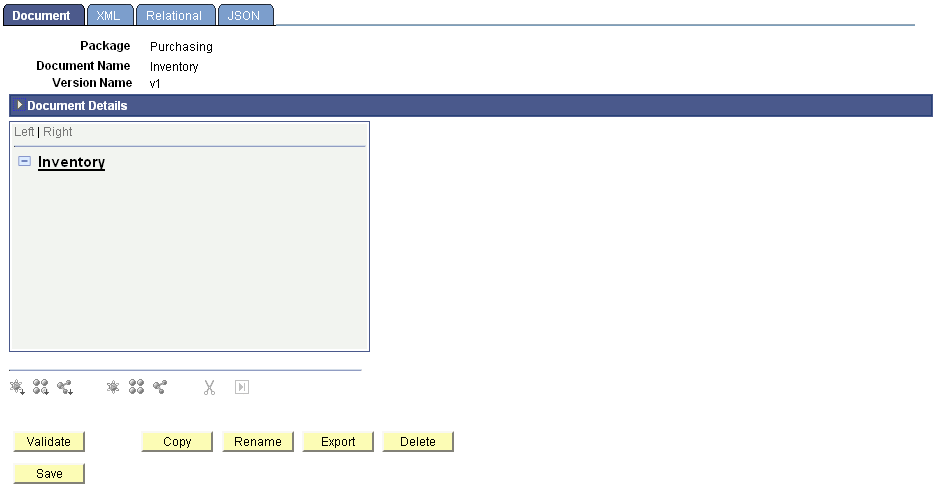
When you create a new document, the root element appears in the document tree. However, the definition is not yet saved in the database. You must add at least one child element to the document before you can save it in the database.