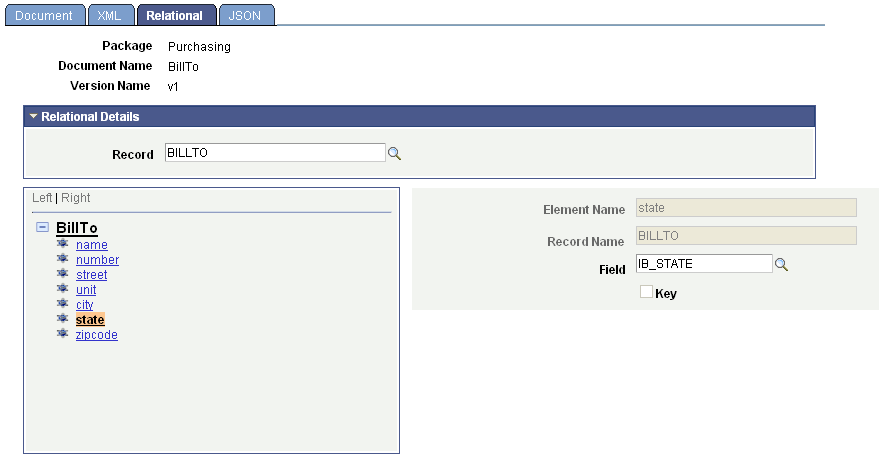Navigating the Relational Page
This section provides an overview of the Relational page and discusses how to:
Access the Relational page.
View records mapped to relational documents.
View record fields mapped to relational document elements.
Use the Document Builder - Relational page (IB_RELATSCHEMA) to view PeopleSoft records and fields that are mapped to relational documents and relational document elements.
Mapping PeopleSoft records and fields to documents is optional.
Usually, mapping PeopleSoft records to documents is done so that you can populate a rowset using a document.
To access the Document Builder - Relational page, select and click the Relational tab.
Image: Document Builder - Relational page
This example illustrates the fields and controls on the Document Builder - Relational page.

The Document Builder - Relational page features a Relational Details section where you can view the PeopleSoft record mapped to the document.
By default, the Relational Details section is collapsed. To expand the section, click the arrow icon next to the Relational Details label.
Image: Document Builder - Relational page
The following example shows the Document Builder – Relational page with the Relational Details section expanded.
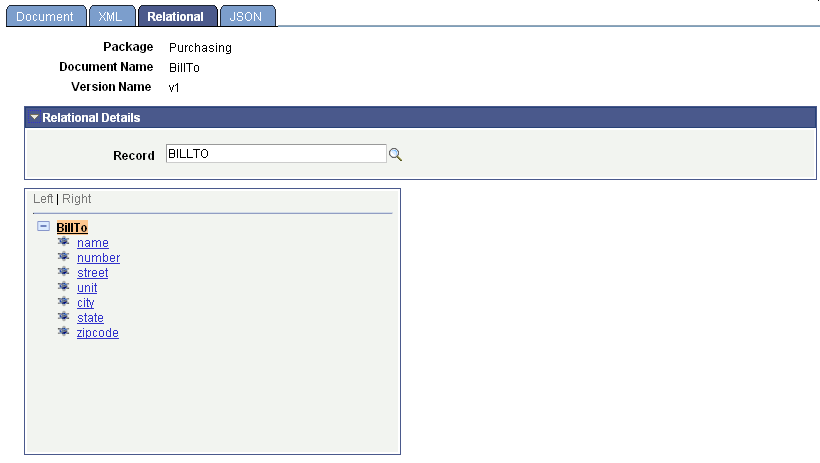
The previous example shows that the PeopleSoft record ITEMS is mapped to the Line_Items document.
When a PeopleSoft record is mapped to a document, all the elements in the document must be mapped to fields in the record.
The following section describes how to view record fields that are mapped to document elements.
As described in the previous section, if a PeopleSoft record is mapped to a document, then all document elements must be mapped to a field in the record.
To view the record fields that are mapped to document elements, you select an element name in the document tree, and the field mapped to the element appears to the right of the document tree.
Image: Document Builder - Relational page
The following example shows the mapping of a record field to a document element.