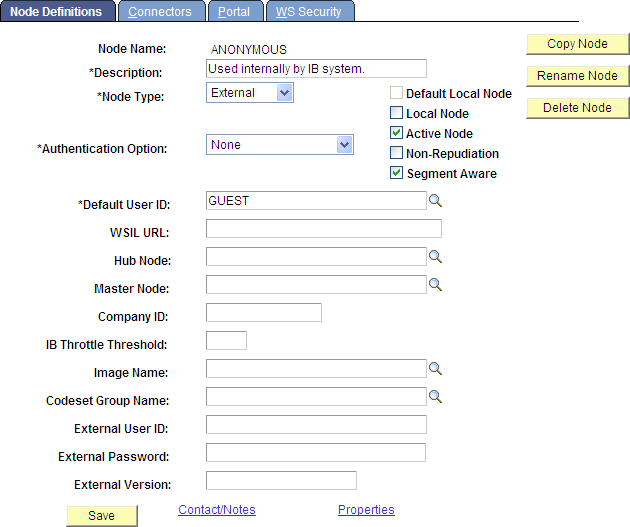Configuring the Default User of the ANONYMOUS Node
To configure the default user of the ANONYMOUS node:
Select .
Select the ANONYMOUS node.
Select the Node Definitions page.
Verify that the Default User ID field contains a valid user with limited privileges, such as, the GUEST user.
Note: At a minimum, this user ID must be assigned the PTPT5500 (Feed Service Access) permissions.
Image: Node Definitions page - ANONYMOUS node
This example illustrates the fields and controls on the Node Definitions page.