Setting Service Operation Permissions
This section discusses how to:
Use the Service Operation Permissions page.
Use the Web Service Access page.
Use the Bulk Service Operation Permissions page.
Search for service operations to set permissions.
Set permissions for individual service operations.
Set permissions for service operations in bulk.
The PeopleSoft Integration Network features a Service Operations Permissions page (IB_HOME_PAGE10) that enables you to set and modify permissions for individual network services operations.
A Bulk Service Operation Permissions page (IB_HOME_PAGE10A) is provided for setting permissions for network service operations.
You can search for service operations for which to set permissions at the integration group, service, or service operation level.
Note: You can set and modify service operation permissions on the local node only.
Use the Service Operation Permissions page (IB_HOME_PAGE10) to set permissions for individual service operations.
To access the page, select
Image: Service Operation Permissions page
This example illustrates the fields and controls on the Service Operation Permissions page. You can find definitions for the fields and controls later on this page.
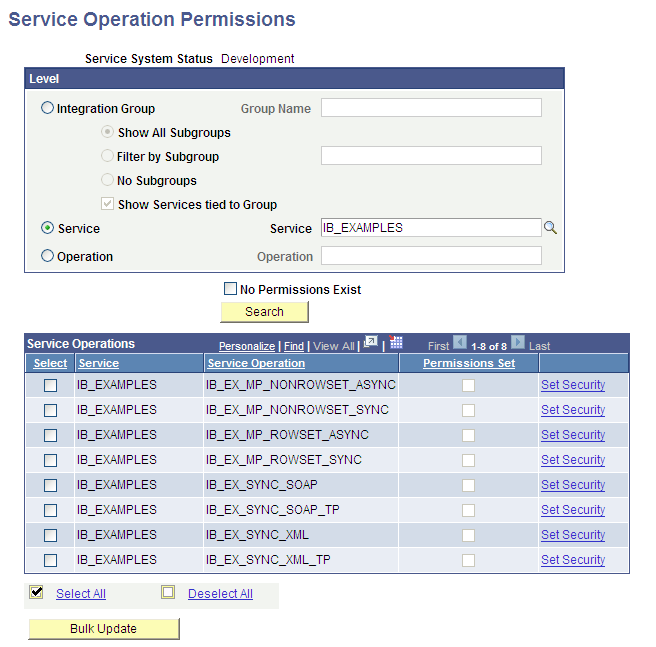
Use the options in the Level section to search for service operations for which to set permissions. The results of your search appear in the Service Operations grid at the bottom of the page.
The following fields and controls appear on the page:
|
Field or Control |
Definition |
|---|---|
| Service System Status |
This field displays the service system status set on the database. |
| Integration Group |
Select the radio button to search for service operations by integration group. Use one of the following integration group filters:
|
| Group Name |
If searching by integration group, enter the integration group name to search, or click the Lookup button to search for one. |
| Service |
Select the radio button to search for service operations by service. When you select this option a Lookup button appears next to the Service field. Click the Lookup button to search for a service to introspect and deploy or enter the name directly in the field. |
| Operation |
Select the radio button to search for service operations by service operation. When you select this option a Lookup button appears next to the Operation field. Click the Lookup button to search for a service operation to introspect and deploy or enter the name directly in the field. |
| No Permissions Exist |
Check the box to filter your search results for only those service operations for which no permissions exist. |
| Search |
Click the button to search the database for service operations based on the search criteria entered. |
| Service Operations (grid) |
This grid displays the search results and contains the following fields and controls:
|
| Select |
Select the box to include a service operation for bulk changes. |
| Select All |
Select the box to select all service operations for bulk changes to service operation permissions. |
| Deselect All |
Select the box to deselect any service operations selected. |
| Bulk Update |
Click the button to apply permissions in bulk to selected service operations. |
Use the Web Service Access page (WS_ACCESS_IB) to define permissions for a service operation, including assigning a permission list and setting the access level to the service operation.
You access this page from the Integration Network from the Service Operation Permissions page. To access the page select After you select one or more service operations with which to work, in the Service Operation results grid at the bottom of the page, click the Set Security link.
Image: Web Service Access page
This example illustrates the fields and controls on the Web Service Access page. You can find definitions for the fields and controls later on this page.
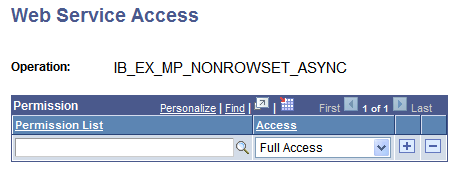
The page features the following fields and controls:
|
Field or Control |
Definition |
|---|---|
| Operation |
Name of the service operation for which to set permissions. |
| Permission (grid) |
This grid features the following fields and controls:
|
Complete documentation for the Web Service Access page can be found elsewhere in the product documentation.
Use the Bulk Service Operation Permissions page (IB_HOME_PAGE10A) to apply permissions to service operations in bulk.
You access this page from the Service Operation Permissions page. To access the page select After you select the service operations with which to work, click the Bulk Update button at the bottom of the page.
Image: Bulk Service Operation Permissions page
This example illustrates the fields and controls on the Bulk Service Operation Permissions page. You can find definitions for the fields and controls later on this page.
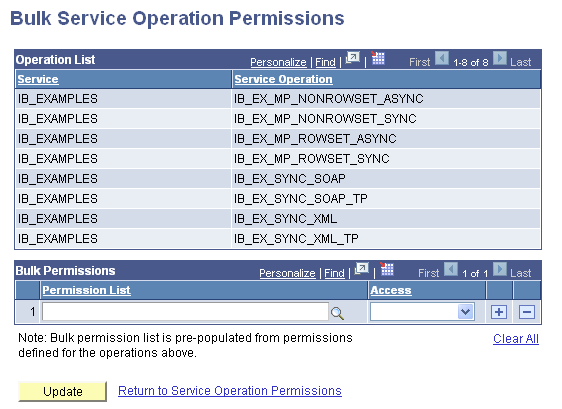
Any permissions that already exist for the service operations appear in the Bulk Permissions grid.
This page features the following fields and controls:
|
Field or Control |
Definition |
|---|---|
| Operation List (grid) |
The grid displays the service operations to which to apply permissions. The grid features the following fields and controls:
|
| Bulk Permissions (grid) |
This grid features the following fields and controls:
|
| Clear All |
Click the link to clear all defined permission lists and access levels assigned to the service operations in the Operation List grid. |
| Update |
Click the button to apply the permissions selected in the Bulk Permissions grid to the service operations. |
| Return to Service Operation Permissions |
Click the link to return to the Service Operation Permissions page. |
The information in this section applies to searching for service operations for applying permissions individually or in bulk.
To search for service operations to set permissions:
Access the Service Operation Permissions page (
In the Level section of the page, select the options and enter the criteria to use to search the database for service operations.
The fields and controls of the page are described previously in this topic.
Click the Search button.
Results of the search appear in the Service Operations grid at the bottom of the page.
You can now apply permissions individually to service operations or apply them in bulk. The next sections describe these procedures.
The information in this section describes setting permissions for individual service operations by using the Web Service Access page. This section describes accessing the page using the Integration Network. Alternate methods for access this page are described elsewhere in the product documentation.
To set permissions for individual service operations:
Access the Web Service Access page ( Search for and select the service operation with which to work and click the Set Security link in the Service Operations grid)
From the Permission List drop-down list, select a permission list to assign to the service operation.
From the Access drop-down list, select an access level for the permission list.
(Optional.) Click the Add Row icon (+) to add additional permission lists and access levels to the service operation.
Click the Save button.
To set permissions for service operations in bulk:
Access the Bulk Service Operations page ( Search for and select the service operations with which to work and click the Bulk Update button at the bottom of the page).
From the Permission List drop-down list, select a permission list to assign to the service operations in the Operation List grid.
From the Access drop-down list, select an access level for the permission list.
(Optional.) Click the Add Row icon (+) to add additional permission lists and access levels to the service operations.
Click the Update button.
Click the Return to Service Operation Permissions link to return to the Service Operation Permissions page.