Accessing and Viewing REST Service Operation Definitions
This section discusses how to:
Access REST service operation definitions.
View REST service operation definitions.
You access a REST service operation definition from the service definition that contains the operation you want to access.
Use the Services page (IB_SERVICE) to list and access REST service operations; use the Service Operations page (IB_SERVICE_REST) to view and work with REST service operations.
Image: Service Operation – General page for a REST service operation
This example illustrates the Service Operation – General page for a REST service operation definition.
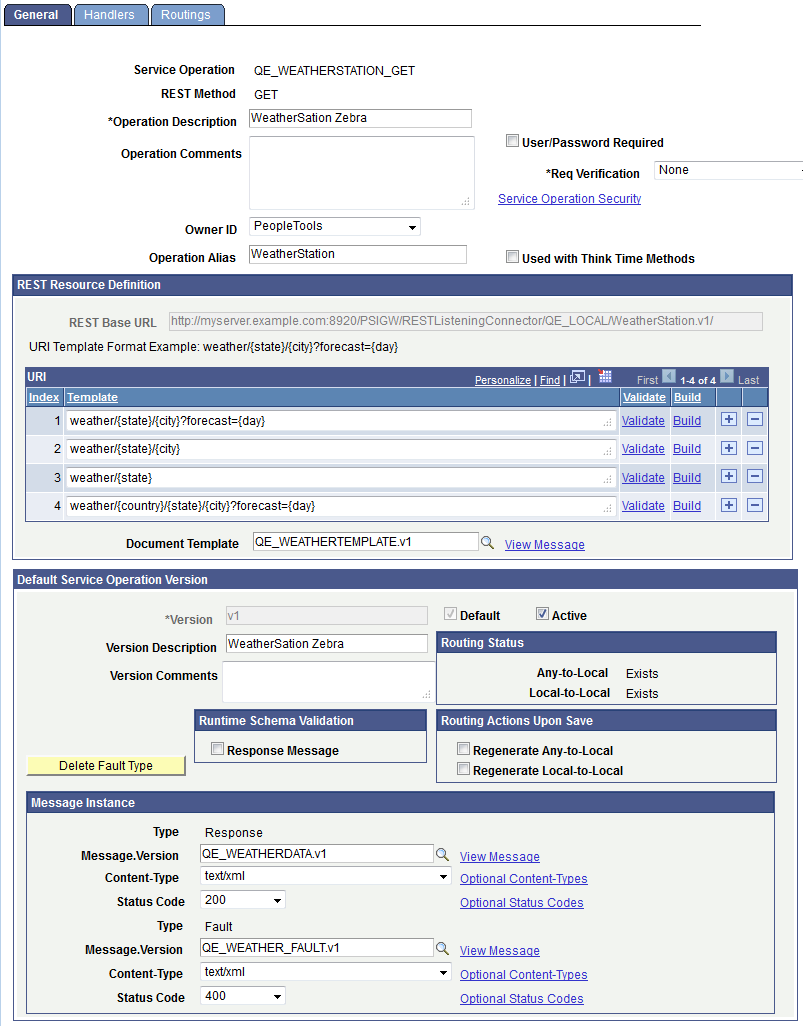
To access a REST service operation:
Select
The Services – Search page appears.
Select the REST Service check box.
Important! You must select the REST Service box to retrieve a REST service operation from the database. If you do not select this option, the system retrieves non-REST services when you perform the search.
In the Service field, perform one of the following actions:
Enter all or part of the service name.
Click the Lookup button to search for and select a service name.
Leave the field blank to retrieve a list of all REST services in the database.
Click the Searchbutton.
The Services grid displays a list of results.
Click the name of the service that contains the service operation that you want to access.
The service definition appears.
In the Existing Service Operations grid, click the service operation name.
The Service Operations – General tab appears with data for the service operation that you selected.
The Service Operations component includes three pages:
|
Field or Control |
Definition |
|---|---|
| General Tab |
Features general-service and default-service operation information. This page also features REST resource definition information if the service operation you are viewing is a REST service operation. |
| Handlers Tab |
Provides summary information about handlers that have been added to an operation. Service operation handlers contain the programming logic for sending and receiving service operations and their contained messages, and for manipulating content. Note that handlers are not used for REST consumer-based service operations and the Handler tab does not appear when you view or work with a consumer REST service operation. |
| Routings Tab |
Provides summary information about service operations routings. Routing definition determine the direction — inbound, outbound — of service operations. |
Viewing General Service Operation Information
The top portion of this page contains basic information about a service operation, including its name, description, and so on. The Service Operation Security link opens the permission list for the service. Note that the Service Operation Security link appears only after a service operation definition is saved.
The page features a REST Resource Definition section that displays the REST base URL, resources defined for the service operation, and the name of the document template associated with the service operation. This section of the page also provides access to the URI Template Builder and to build URI templates as well as to a page to validate URIs.
The Default Service Operation Version section displays service-operation version information and whether runtime schema validation is enabled.
The Runtime Schema Validation group box shows if runtime schema validation is selected for the request and response messages.
The Routing Status group box shows if any-to-local or local-to-local routing definitions have been generated for the service operation. Click the Routings tab to view detailed information about routing definitions that exist for a service operation.
The Routing Actions Upon Save group box shows the possible routings that the system can generate when the service operation definition is saved.
The Message Information section displays the request message, response message information, and fault message for the service operation. The View Message links in this section open the displayed message on the Message Definition page, where you can view additional information about the message.
Viewing Handler Information
To view service operation handler information, click the Handlers tab. Doing so displays the Service Operations - Handlers page (IB_SERVICEHDLR) which lists summary information about handlers that have been added to an operation.
Image: Service Operations – Handlers page
This example illustrates the Service Operations – Handlers page
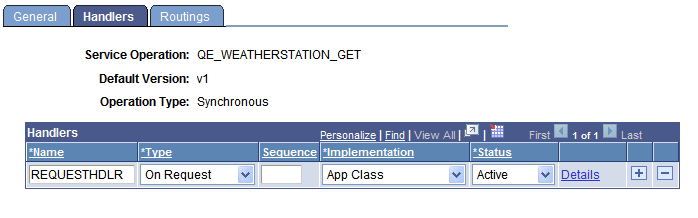
Each REST-based provider service operation has a single handler; REST-based consumer service operations do not have handlers.
Note: There are no handlers for REST-based consumer service operations and the Handler tab does not appear when you view and work with consumer REST service operations.
The only handler Type available for provider REST services is the OnRequest handler. When working with REST provider service operations you can implement the OnRequest handler as an application class only. The application class is implemented as any other OnRequest integration broker event.
The summary information includes the handler name, the handler type, and the implementation method for the handler. The status of the handler, active or inactive, also appears.
Click the Details link to open the Handler Details page (IB_SERVICEHDLR_SEC) for the handler.
Image: Handler Details page
This example illustrates the Handler Details page.
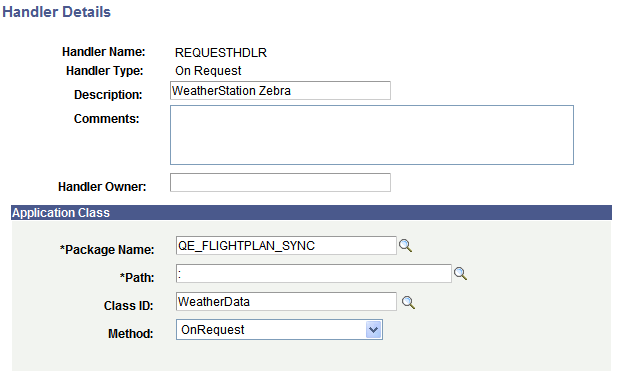
The Handler Details page shows additional information about the handler, including the owner and application class details.
You can also use this page to specify the handler details.
Viewing Routing Information
Click the Routings tab to open the Service Operations - Routings page (IB_SERVICERTNGS) to view a summary of routing definitions for an operation.
Image: Service Operations – Routings page
This example illustrates the Service Operations – Routings page.
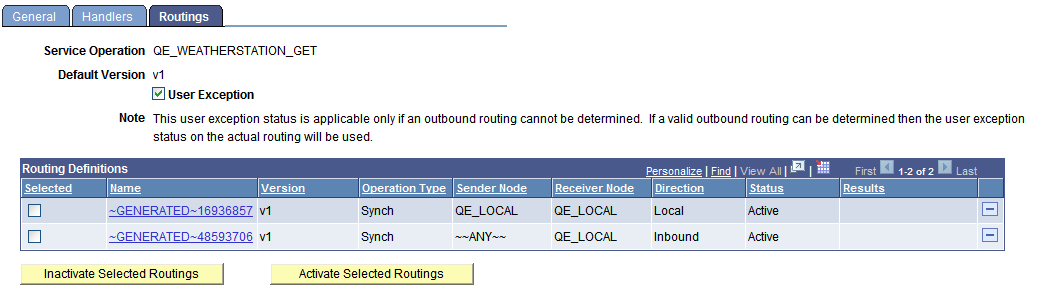
The Routings Definition grid on the page lists summary information for routings that are defined for a service operation. Summary information that is displayed includes the routing definition name, service operation version, routing type, sending node, receiving node, direction of the routing and the routing status.
Click a routing definition name to open the routing in the Routing Definitions component, where you can view additional information about the routing.
When you create a provider REST service operation the system automatically creates an any-to-local routing. You can also generate local-to-local routings for a provider REST service operation.
When you create a consumer REST service operation the system automatically creates a local-to-WADL routing definition. Local-to-WADL is the only routing type you can use with consumer REST service operations.
See Viewing Routing Definitions in Graphical Format.
You can also use this page to activate or inactivate routings for an operation.
See Adding Routing Definitions, Activating and Inactivating Routing Definitions.