Managing Application Services
This topic describes how to:
List and manage the registered Application Services.
Maintain Lifecycle Management for Application Services.
Use the Application Services page to view and manage the registered Application Services based on permission list.
The Application Services page displays all the registered Application Services based on the permission lists attached to your profile. You can also search for a registered Application Service using the Service ID, Service Type, ID for service URL or all of these values.
From this page, you can create an Application Service, create a Service Alias for an Application Service, clone an Application Service, or edit the configuration parameters of a registered Application Service.
To access this page, select .
Image: Application Services page
This example illustrates the fields and controls on the Application Services page.
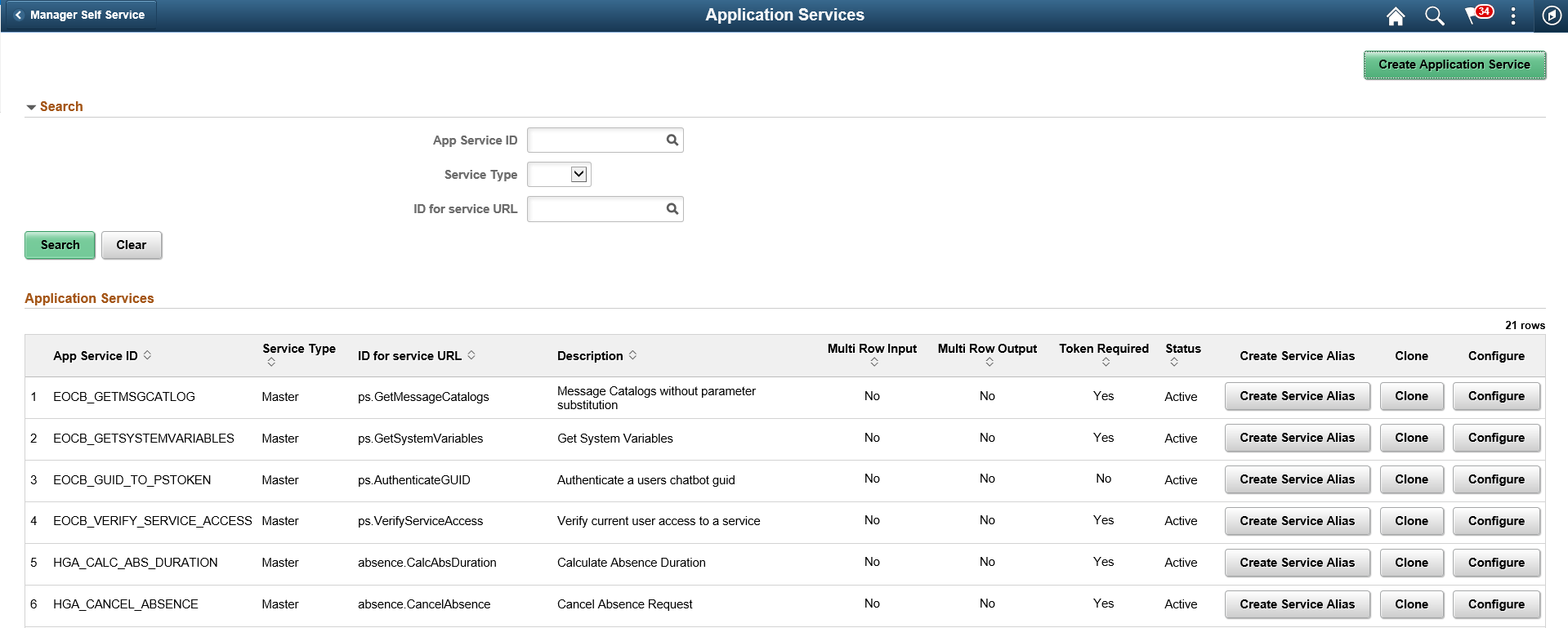
Creating an Application Service
The Create Application Service button on the Application Services page enables you to create a new Application Service using the Application Service Registration Wizard.
Creating a Service Alias
The ability to create a Service Alias provides customers with the flexibility to change the application logic in a registered Application Service, thereby avoiding customization. The Service URL ID remains the same for the Alias and the Master Application Service from which it is created. The application logic is executed based on the Application Service that is active. To create a service alias for a registered Application Service, click the Create Service Alias button, corresponding to the Application Service.
Image: Create Application Service Alias dialog box
This example illustrates the fields and controls on the Create Application Service Alias dialog box. You can find definitions for the fields and controls later on this page.
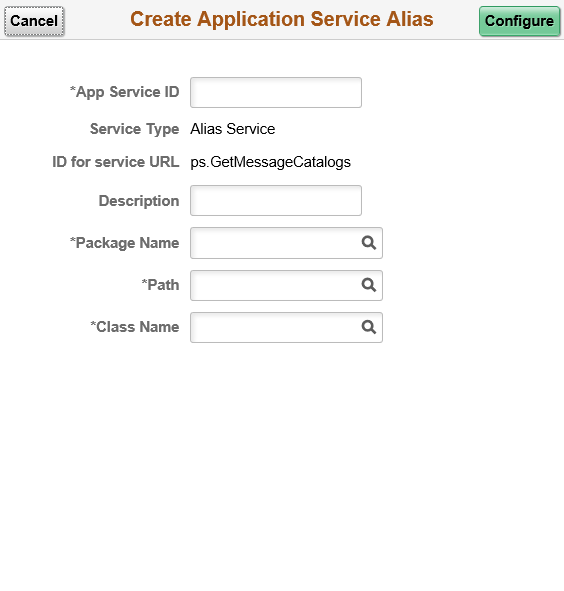
|
Field or Control |
Definition |
|---|---|
| App Service ID |
Enter a Service ID for the Application Service. |
| Service Type |
Displays the service type. When you create an alias from an existing application service, the default service type is Alias. |
| ID for service URL |
Displays the service URL ID of the registered Application Service that is used to create the alias. |
| Description |
Enter a description for the Application Service alias. |
| Package Name |
Select the application package that contains the application logic to be executed. |
| Path |
Select the qualified subpackage or class path. |
| Class Name |
Select the corresponding application class. |
| Configure |
Use this button to configure the alias Application Service using the Application Service Registration Wizard. |
Cloning Application Services
The Clone functionality provides an easy method to create a new Application Service with similar input and output types. To clone a registered Application Service, click the Clone button corresponding to the Application Service.
Image: Clone Application Service dialog box
This example illustrates the fields and controls on the Clone Application Service dialog box. You can find definitions for the fields and controls later on this page.
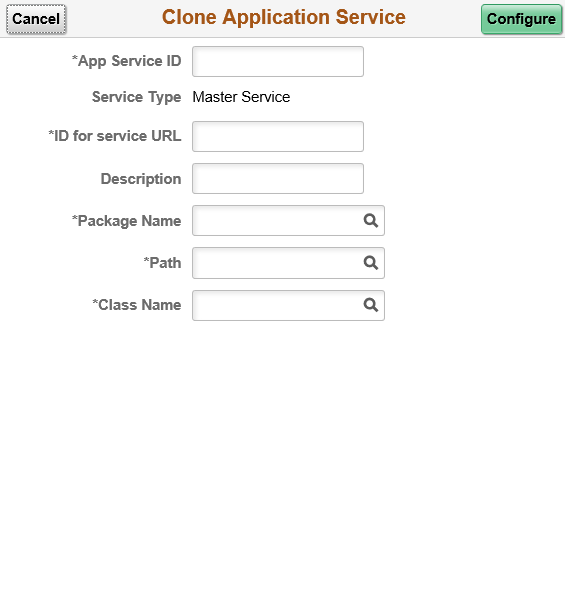
|
Field or Control |
Definition |
|---|---|
| App Service ID |
Enter a Service ID for the Application Service. |
| Service Type |
Displays the service type. When you clone an existing Application Service, the default service type is Master. |
| ID for service URL |
Enter an ID for the service URL. Service URL ID forms a part of the endpoint URL. It identifies the service to be executed. When multiple services are available with the same Service URL ID, the Application Service with the Active status is executed. |
| Description |
Enter a description for the Application Service. |
| Package Name |
Select the application package that contains the application logic to be executed. |
| Path |
Select the qualified subpackage or class path. |
| Class Name |
Select the corresponding Application Class ID. |
| Configure |
Use this button to set configuration parameters for the Application Service clone using the Application Service Registration Wizard. |
Configuring an Application Service
Use the Configure button to edit and update the configuration parameters of a registered Application Service using the Application Service Registration Wizard.
Application Services Framework uses the ADS Framework, the compare process, and the copy process to:
Copy configurations across environments.
Determine the original configuration and retain the customized configurations.
Merge Groups for Application Services - PTCB_APPLSERVICES_1
Image: Merge Groups for Application Services - PTCB_APPLSERVICES_1
The following merge groups are defined for Application Services.
During a project copy, you may choose to overwrite the changes or merge your changes. If you prefer to merge the changes, your changes will be retained.
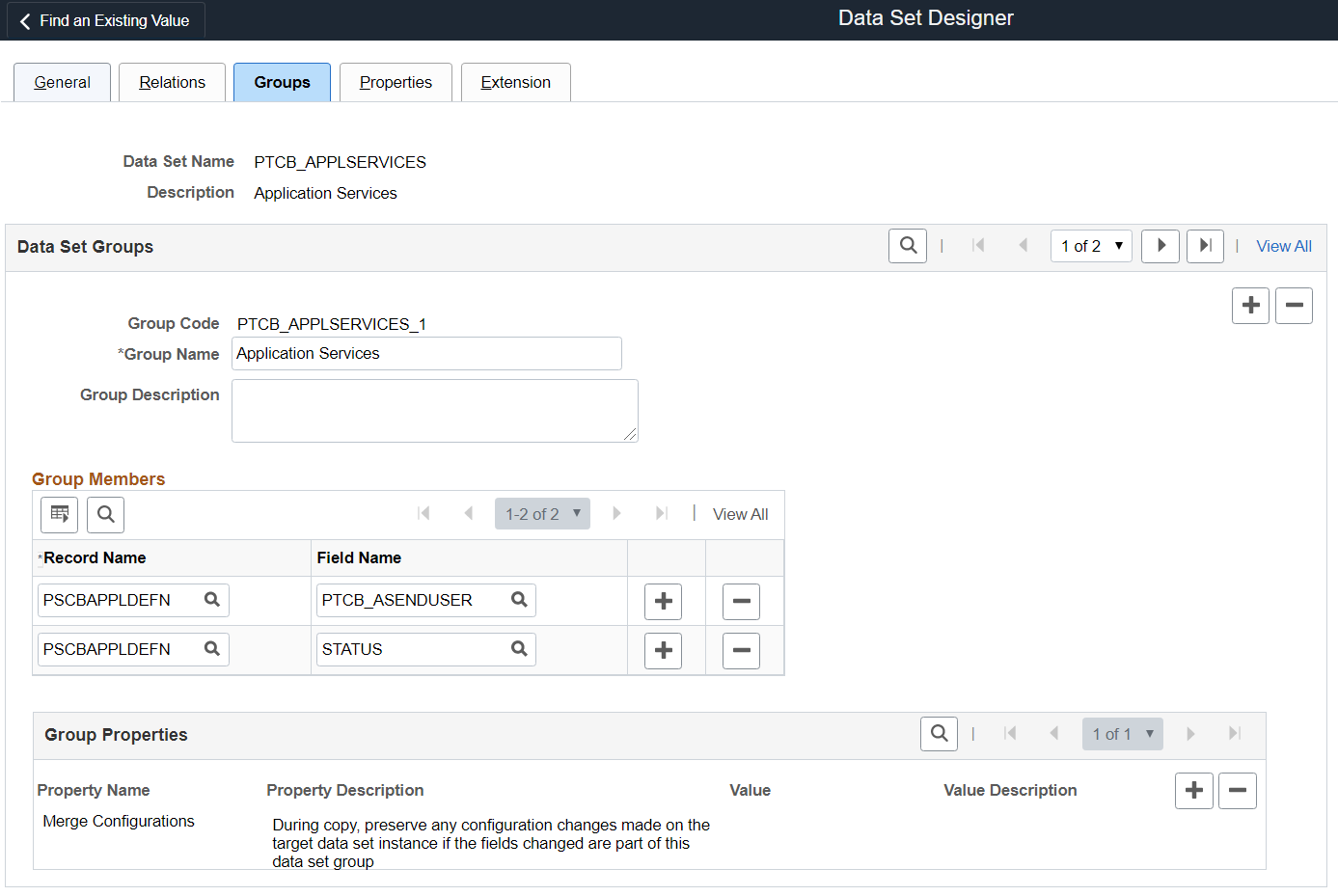
In this merge group, note the following fields:
|
Field or Control |
Definition |
|---|---|
| PTCB_ASENDUSER |
This field is used to store whether PSTOKEN security is required or not. When you change the required option for PSTOKEN, your change will be retained during merge. For example, if the delivered option for PSTOKEN was set to not required, and if you set it to required, then your option (required) will be retained during the merge. |
| STATUS |
This field is used to store the active or inactive status of the application service definition. When you change the status of an existing application service, your change will be retained during the merge. For example, if the delivered status of an application service was set to Active, and if you set it to Inactive, then your option (Inactive) will be retained during the merge. |
Merge Groups for Application Services - PTCB_APPLSERVICES_2
Image: Merge Groups for Application Services - PTCB_APPLSERVICES_2
The following merge groups are defined for Application Services.
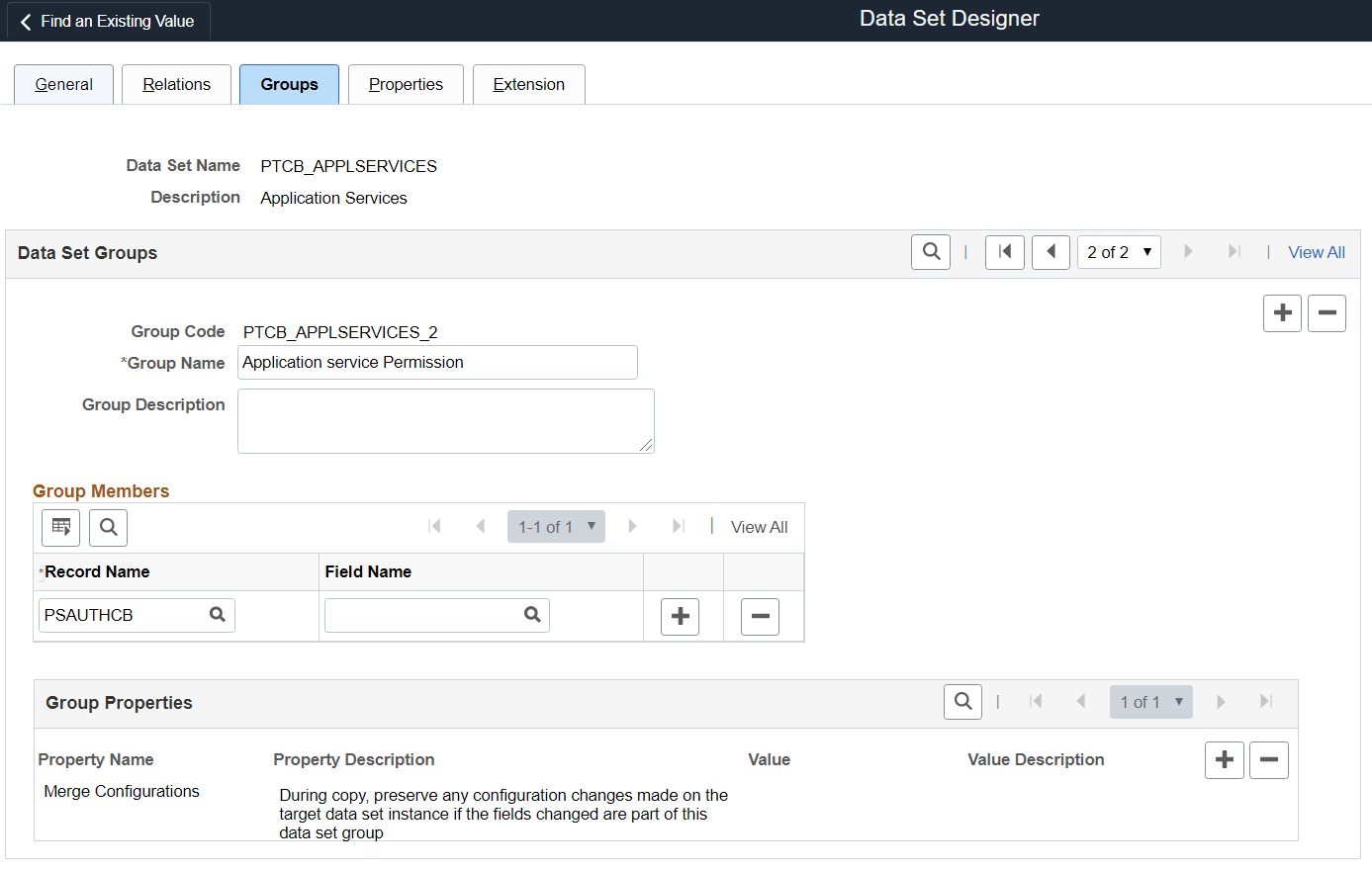
In this merge group, when you add a new permission list for the delivered Application Service, the new permission list will be preserved along with the permission lists delivered during copy.