Using the Entity Registration Page
Use the Entity Registration Page to add external Entities and validate them.
To access the Entity Registration Page, navigate to .
Image: Entity Registration Page
This example illustrates the fields and controls on the Entity Registration Page. You can find definitions for the fields and controls later on this page.
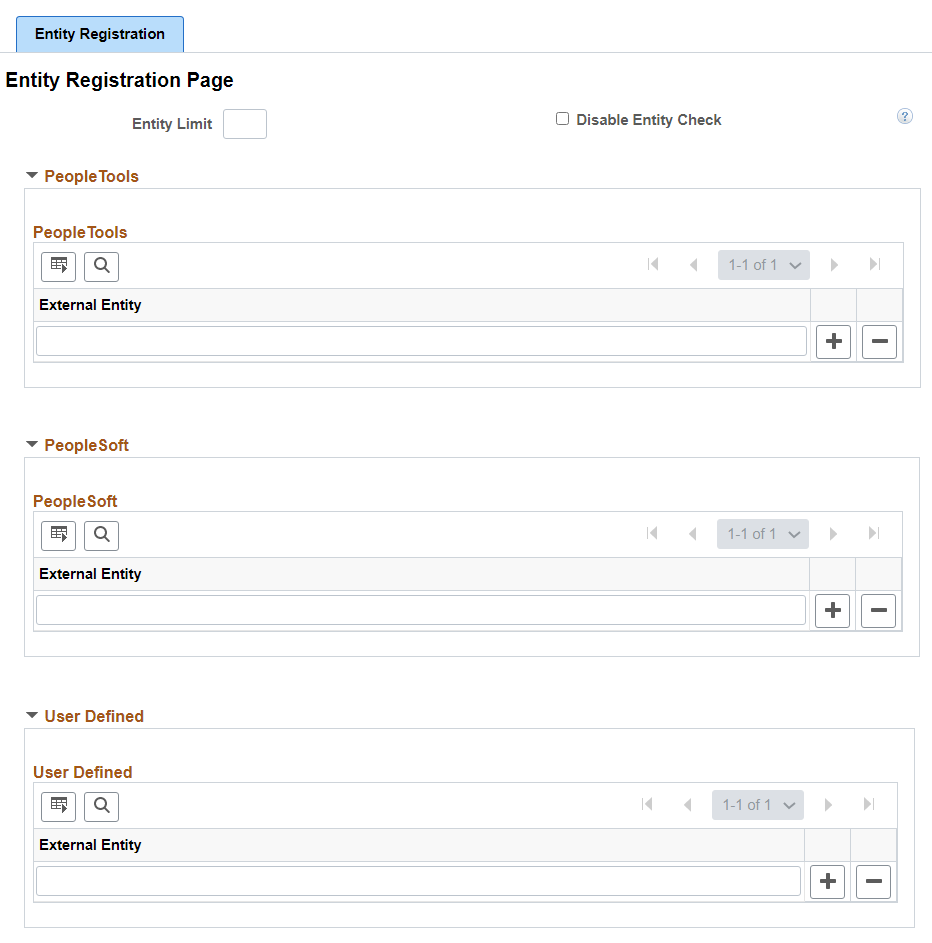
|
Field or Control |
Definition |
|---|---|
| Entity Limit |
Use this field to set the Entity limit. |
| Disable Entity Check |
Select or clear this check box to disable or enable the verification of the Entity against the Entity Registration table. |
| PeopleTools External Entity |
Use this field to add or update PeopleTools Entities. Note: This field is updated by the PeopleTools Team. |
| PeopleSoft External Entity |
Use this field to add or update PeopleSoft Applications Entities. Note: This field is updated by the PeopleSoft Applications Team. |
| User Defined External Entity |
Use this field to add or update User Defined Entities. |