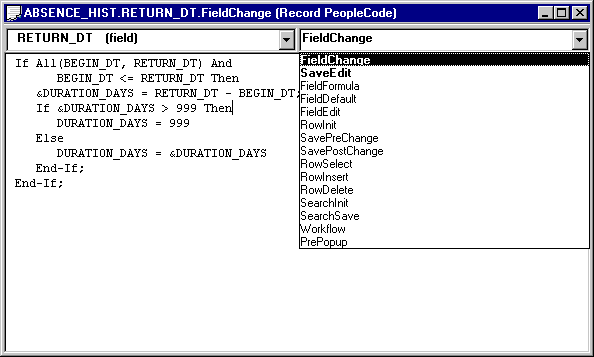Navigating Between PeopleCode Programs
After you access a PeopleCode program associated with a Application Designer definition, you can access programs associated with other related definitions without having to close the editor window.
This section provides an overview of the PeopleCode Editor window and discusses how to:
Navigate between programs associated with a definition and its children.
Navigate between programs associated with a definition's event set.
Image: PeopleCode Editor window with record field PeopleCode
Application Designer supplies an independent editor window for each parent definition, such as a record, component interface, or an analytic model, for which you invoke the editor. The editor window’s title bar displays the name and type of the parent definition, as shown in the following illustration:
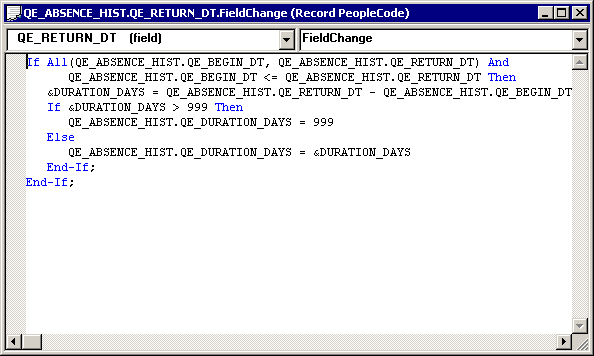
The editor window contains the main edit pane, the drop-down definition list at the upper-left, and the drop-down event list at the upper-right. The drop-down lists enable you to navigate directly to the PeopleCode associated with related child definitions, for example, fields within a record and their event sets.
Note: When you make a selection from either drop-down list box, your selected entry has a yellow background, indicating that you must click the edit pane before you can start typing.
You can open as many editor windows as you want and resize them in Application Designer. Each line of code wraps automatically based on the window’s current width. A vertical scroll bar appears if the program has more lines than the editor can display in the edit pane.
Note: You cannot open two editor windows for a single parent definition, or for any two of its child definitions.
You use the drop-down definition list to navigate between PeopleCode programs that are associated with a parent definition and its children. The list displays the complete hierarchy of child definitions to which you can navigate; bold items have PeopleCode associated with at least one event in the item's event set. The structure of the definition list depends on the type of parent definition. Parent definitions include:
Records.
Select record fields from the record drop-down list. The record name appears at the top of the list as a visual clue to clarify the location of the record fields, but you cannot associate PeopleCode with a record.
Components.
Select component records and component record fields from the component drop-down list.
Pages.
Select the page definition from the page drop-down list.
Pop-up menus.
Select pop-up menu items from the menu drop-down list. The menu and menu bars appear in the list as visual clues, but you cannot associate PeopleCode with these elements.
Use the PeopleCode Editor’s drop-down event list to select an event from the event set of the currently selected definition. Use this event list to navigate between PeopleCode programs that are associated with that definition. For every definition-event combination with associated PeopleCode, the event name is displayed in bold, and it appears at the top of the event list, as shown in the following illustration:
Image: Selecting an event from the PeopleCode Editor
This example illustrates the fields and controls on the Selecting an event from the PeopleCode Editor. You can find definitions for the fields and controls later on this page.