How to Manage Workload Across Available Servers
This section lists the parameters that are used to control how workload is managed across available servers:
|
Parameter |
Modified In |
Options |
|---|---|---|
|
Primary Operating System |
System Settings |
Windows (default). UNIX. OS/390. |
|
Load Balancing Option |
System Settings |
Assign to Primary O/S Only (default). Assign to Server in Any O/S. |
|
Server Load Balancing Option |
Server Definition |
Use for Load Balancing (default). Do Not Use for Load Balancing. |
|
Redistribute Option |
Server Definition |
Redistribute to any O/S (default). Redistribute with same O/S. Do Not Redistribute. |
|
Max API Aware |
Server Definition |
Numeric value (default = 5). |
|
Process Category Max Concurrent |
Server Definition |
Numeric value not exceeding the Max API Aware. |
|
Process Type Max Concurrent |
Server Definition |
Numeric value not exceeding the Max API Aware. |
|
Server Status |
NA |
NA |
Primary Operating System Option
The operating system that is specified in the Primary Operating System field in the System Settings component is the default operating system that is assigned to all new queued requests with a blank server name specified. If the system detects that the process in the request cannot be run in the default operating system based on the process type definition, then the system assigns the request with the operating system that is found in the process type definition.
Load Balancing Options
The Load Balancing Option affects how Master Scheduler performs the round-robin assignment for all available remote servers in attempting to load balance the workload. When the option Assign to Primary O/S Only is selected, Master Scheduler performs a round robin only to all remote servers that are booted in the primary O/S.
Image: Example of Master Scheduler setup using the Load Balancing - Assign to Primary O/S Only option
This diagram illustrates the setup of a master scheduler using load balancing option that is assigned to primary O/S.
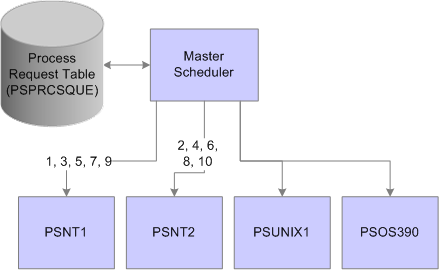
In this case, the Primary Operating System is Microsoft Windows. This is the operating system in which both PSNT1 and PSNT2 are initiated. When Master Scheduler finds new queued requests with blank server names, the workload is evenly distributed between the two Windows Process Scheduler servers only. Although PSUNIX1 and PSOS/390 are available, no requests are assigned to these servers. The remote servers PSUNIX1 and PSOS/390 are assigned only with new requests that are scheduled with this specific server name.
If the option is set to Assign To Server In Any O/S, Master Scheduler attempts to load balance workload to all active servers. At first, it tries to distribute work to servers residing in the primary operating systems. When it has reached the server definition limitations, it attempts to route work to the remaining active servers. For example, Master Scheduler will round robin the prioritized lists to both PSNT1 and PSNT2, as these servers are booted in the primary operating system. Assuming the Max API Aware for both PSNT1 and PSNT2 is three, then the first six process requests will be distributed between PSNT1 and PSNT2, and the reaming requests will be distributed to PSUNIX1 and PSOS/390.
The pattern for how Master Scheduler assigns requests to available servers with this option is illustrated in this diagram:
Image: Example of Master Scheduler setup using the Load Balancing - Assign To Server In Any O/S option
This diagram illustrates how Master Scheduler assigns requests to available servers
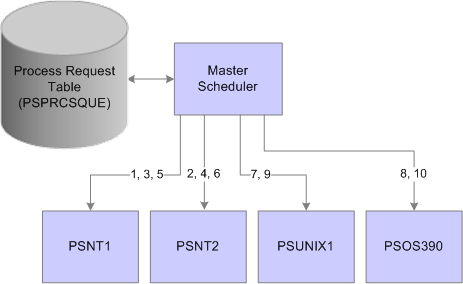
Server Load Balancing Options
The Server Load Balancing Options field of the server definition indicates whether the server can be used for routing new requests with blank server names. Select the Use For Load Balancing option if this server can be assigned requests with no specific server name specified. If this server is intended to be used only if new process requests are scheduled with this server’s name, set this server with the Do Not Use For Load Balancing option.
Redistribute Option
The Redistribute Option field of the server definition directs the Master Scheduler to a course of action in the event that a server is shut down or encounters a software or hardware failure. If Master Scheduler finds new queued process requests with the server’s name identifier and detects that the server is currently unable to process any requests, one of the following three options can be selected:
Redistribute to any O/S: Master Scheduler attempts to redistribute requests with the server’s name into any available active Process Scheduler server.
Redistribute with same O/S: Master Scheduler attempts to reroute requests only to another Process Scheduler that is booted in the same operating system as this server.
Do Not Redistribute: Master scheduler does not attempt to reroute any requests with the server’s name identifier. In this case, requests remain queued until the server is booted up.
Max API Aware and Max Concurrent Options
Master Scheduler periodically monitors the current workload of all active Process Scheduler servers. It ensures that when you are performing a round robin assignment, it does not exceed any of the following limitations that are specified in the server definition:
Max API Aware: Indicates the total number of tasks that a Process Scheduler can initiate concurrently.
Process Category Max Concurrent: Indicates the upper limitation of how many processes with the same process category can be initiated concurrently.
Note: The number that is assigned to this field cannot exceed the value that is specified in the Max API Aware field.
Process Type Max Concurrent: Similar to the Process Category Max Concurrent field, this value indicates the limit based on the process type of the request.
Server Status
Master Scheduler routes work only to Process Scheduler servers with a server status of Running. If a server has a status of Suspended, Overload, or Down, Master Scheduler defers routing work to the server until the status is changed back to Running. Master Scheduler evaluates the appropriate action for process requests that are assigned to the server based on the Redistribute Option setting.