Using the Run Control Registration Wizard
Run Control IDs are created to simplify a single task. When the task gets completed, these Run Control IDs become irrelevant. Run Control ID Management enables you to retrieve, validate, and delete Run Control IDs.
Any new run control component or page needs to be registered in the Run Control Registration wizard with run control record and fields information to be considered for Run Control ID Management.
To access the Run Control Registration wizard, select
Image: Run Control Registration wizard
This example illustrates the fields and controls on the Run Control Registration wizard. Definitions for the fields and controls appear following the example.
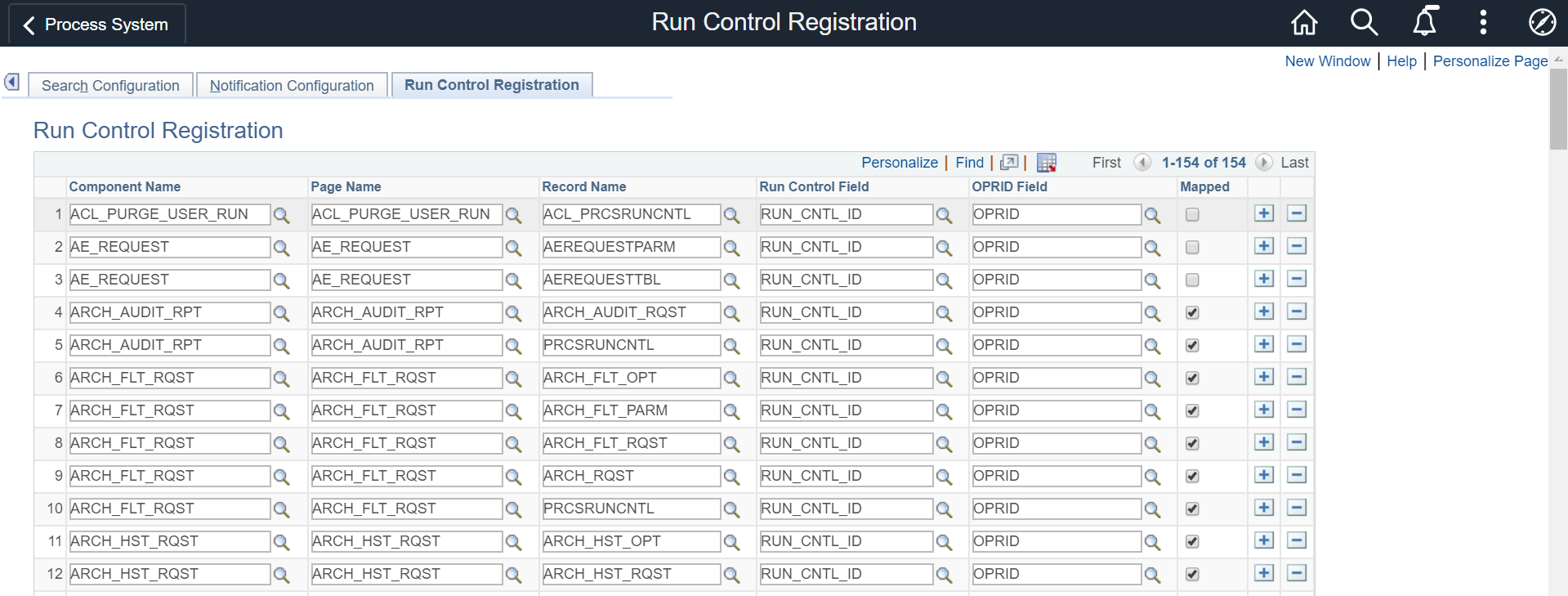
|
Field or Control |
Definition |
|---|---|
| Component Name |
Enter part or all of the component name, or click the Lookup button to search for one. |
| Page Name |
Enter part or all of the page name, or click the Lookup button to search for one. |
| Record Name |
Enter part or all of the record name, or click the Lookup button to search for one. |
| Run Control Field |
Enter part or all of the run control name, or click the Lookup button to search for one. |
| OPRID Field |
Enter the PeopleSoft User ID, using which the Run Control ID was created. |
| Mapped |
Mapped Flag is checked when PRCSRUNCNTL is used as the Run Control Record for the component. |
Note: Applications will have Run Control ID Management Wizard for managing Run Control IDs.