Understanding OBIEE Integration Within the PeopleSoft Framework
The OBIEE analytics servlet enables application developers to integrate with OBIEE analytics and display OBIEE reports as embedded pagelets on application pages, portal homepages, and dashboards. In addition, OBIEE reports and dashboards can be published as tile definitions for display on fluid homepages and dashboards. This functionality defines the OBIEE reports and dashboards iScript-based content reference definitions in PeopleSoft applications. The iScript essentially acts as a client for the report request and sends Service Oriented Architecture Protocol (SOAP) requests to the OBIEE server.
PeopleSoft applications store the credentials of an OBIEE administrator—a user with adequate privileges—in the PeopleSoft database and use these credentials to sign in to the OBIEE server, impersonate a real OBIEE user, and establish a session. The OBIEE server returns a session ID for this user session, which is sent as a query parameter with each SOAP/HTTP request being made to the OBIEE server. The OBIEE server responds to all valid requests. If the session ID is expired or is invalid, a sign-in screen appears to the user. The OBIEE server provides a session ID and then appends a session ID in each HTTP request that is part of the HTML markup provided by the OBIEE server. If the user ID value in the PeopleSoft application is not found on the OBIEE server, an authorization error message appears to the user in the PeopleSoft application. Similarly, if the user exists in OBIEE but does not have authorization to the requested report, an authorization error message appears to the user.
If authentication passes, then the OBIEE server generates the basic HTML markup for the PeopleSoft application to display. The application uses this basic HTML to send HTTP requests to the OBIEE server from the browser. Before reaching the OBIEE server, the HTTP requests pass through the PeopleSoft bridge servlet. The bridge servlet:
Acts as a reverse proxy server to avoid any cross domain issues.
Checks the validity of the OBIEE server for each request
Forwards each request to the OBIEE server by copying the PeopleSoft headers—including PeopleSoft cookies.
Receives and unpacks the OBIEE server response.
Loads the unpacked server response into the client.
Renders the OBIEE report in the PeopleSoft system
Image: PeopleSoft Architecture with OBIEE Integration
This diagram shows the architecture and the flow of information among the PeopleSoft web server, the PeopleSoft application server, the OBIEE server, and the Integration Broker gateway.
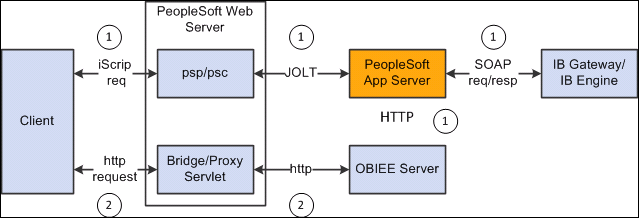
Note: OBIEE developers design and create reports and dashboards in the OBIEE system. The OBIEE server generates the complete HTML markup for the report. The PeopleSoft system does not format the report; rather the HTML passes through the PeopleSoft system directly to the pagelet or tile to be displayed as formatted by the OBIEE developer.
You should include only one OBIEE report on any PeopleSoft page or homepage. PeopleSoft applications do not currently support the appearance of multiple OBIEE reports on the same page, whether from the same OBIEE server or from multiple OBIEE servers.