Web Server
A Java-enabled web server is required to support browser transaction requests and PeopleSoft application messaging technology. You install on the web server a collection of PeopleSoft Java servlets designed to handle a wide range of PeopleSoft transactions.
This section discusses:
Server software elements.
PeopleSoft servlets.
Oracle Jolt.
During the PeopleSoft installation, a variety of PeopleSoft Java servlets are installed on the web server, so you must have a supported servlet engine installed.
The following software runs on the PeopleSoft Pure Internet Architecture web server:
Web services.
Web services manage the web server software, such as Oracle WebLogic.
Servlet engine.
The servlet engine is the environment in which servlets run. This component is tied to the web services software, but in some cases you install it separately.
Java servlets.
Java is a platform-independent programming language used widely for web-based programs. Servlets are Java programs that run on the web server. The Java executable files are required for the servlet engine to operate.
The following PeopleSoft servlets reside on the web server:
Portal servlet.
The portal servlet manages all of the requests and formatting when users access PeopleSoft applications through the PeopleTools portal. It manages content searches, content access, and homepage personalization.
Integration gateway servlet.
This servlet transmits publish/subscribe messages between message nodes. The gateway handles PeopleSoft-to-PeopleSoft messages, PeopleSoft-to-third-party messages, and third-party-to-PeopleSoft messages.
Report repository servlet.
This servlet enables users to easily access and distribute the output of batch reports, such as BI Publisher and SQR reports, that are run through PeopleSoft Process Scheduler over the internet. This servlet retrieves the report output in the report repository and serves it to the browser.
The PeopleSoft servlets on the web server transmit requests and data through a connection to Oracle Jolt, which runs on the application server. Oracle Jolt extends Oracle Tuxedo capabilities to the communication layer between the web-based environment and the C++ environments. You configure the servlets to direct requests from the web server to a predefined Oracle Jolt port on the application server.
Image: Oracle Jolt in relation to other components
Oracle Jolt must coexist with Tuxedo on the same application server machine. Oracle Jolt can’t function without Tuxedo. The following diagram shows the relationship between PeopleSoft Pure Internet Architecture components—specifically, Jolt on the application server and servlets on the web server.
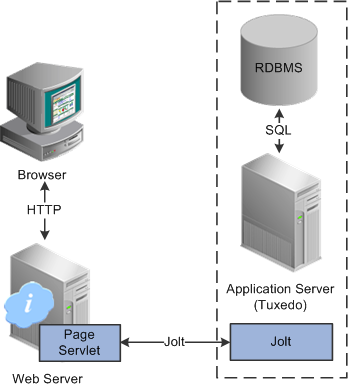
Web browsers don't connect directly to the application server. Instead, they send HTTP requests to the portal servlet running on the web server. The web server translates the HTTP request into an Oracle Jolt request that is sent to a specified Jolt port. Then the application server itself, leveraging Oracle Tuxedo, runs the appropriate SQL against the database.