Improving Same-Server Performance Under SSL
Image: Example of the portal running under SSL by using HTTP connections to the PeopleSoft Pure Internet Architecture on the same server
You might run portal and PeopleSoft applications over SSL connections to secure the transmissions between the browser and the web server. However, defining each homepage pagelet as an HTTPS request can cause portal performance to degrade significantly. To achieve secure transmissions between the browser and the server and to achieve acceptable homepage performance, configure the portal to use HTTP connections whenever it needs to talk to a PeopleSoft application that is hosted on the same server as the portal. This diagram shows this setup:
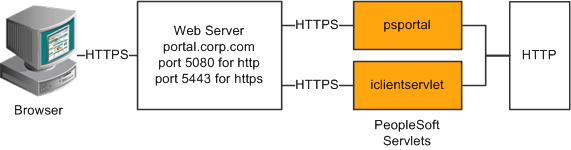
This configuration requires changes to the PeopleTools web configuration properties file. It also requires that a web server filter be set up to block non-SSL connections, except those from the portal. The portal does not need to use HTTP or HTTPS to connect to the PeopleSoft Pure Internet Architecture servlet hosting the same website. This configuration is needed only when multiple sites are used on the same web server.
Web Profile Settings
You must tell the portal to use HTTP for all connections that it makes back to the same server on which it is hosted. To do so, modify the web profile configuration for the portal. Change these properties:
|
Web Profile Page |
Field Name |
Field Value |
|---|---|---|
|
Security |
PIA use HTTP Same Server |
Selected. |
|
Virtual Addressing |
Protocol(in the Default Addressing region of the page) |
HTTPS. |
|
Virtual Addressing |
Port(in the Default Addressing region of the page) |
The port on which the web server is listening for HTTPS requests, for example, 5443. You can leave this field blank if you use the default SSL portal of 443. |