Scheduling Queries With Drilling URLs
The Schedule Query page has five different output types: HTM, PDF, TXT, XLS, and XML. Result files from a successful schedule query run contain links for respective columns using HTM, PDF, and XLS formats.
Image: Example of query results in PDF format
This is an example of query results in PDF format. Note that the URL appears when you hover the mouse over a cell.
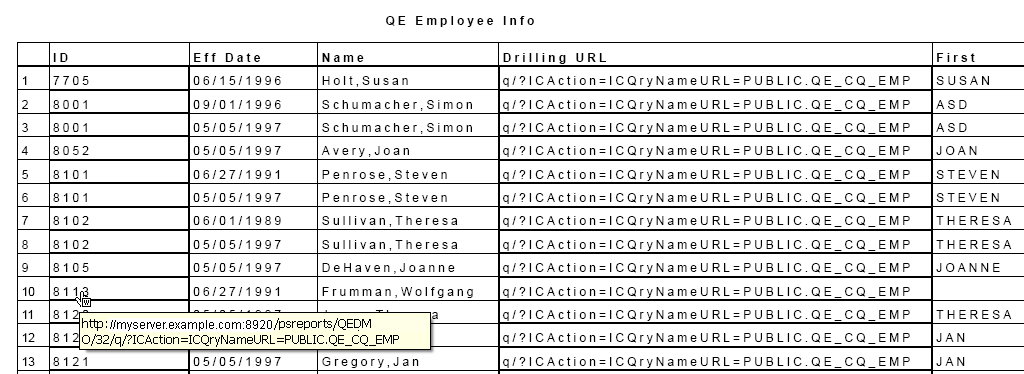
If drilling URL is defined in the query, then no links exist in the result file for TXT and XML formats. However, if you select drilling URLs as a query selected field, drilling URLs are shown in a fully expanded version.
This is an example of TXT file content:
"QEDM1","10900","10900","http://myserver.example.com:8920/psp/ps_2/EMPLOYEE
/QE_LOCAL/c/QE_SAMPLE_APPS.QE_DEPT_TBL.GBL?Action=U&DEPTID=10900&SETID=QEDM1"Note: Theoretically, one query can have multiple drilling URLs defined; however, the number of URLs for each query should be limited to enhance performance. For queries that return a large number of results, having multiple URLs defined would slow query execution time.