Accessing Kibana From PeopleSoft
Prior to PeopleTools 8.58, access to Kibana was restricted to the Elasticsearch Administrator user. The implementation was limited to view the monitoring dashboards and visualizations that were delivered by Search Framework. From PeopleTools 8.58, PeopleSoft Search Framework enables users to view the monitoring dashboards and visualizations and also enables users to create visualizations based on application indexes. Therefore, Search Framework integrates the access to Kibana from PeopleSoft. In the integrated access to Kibana from PeopleSoft, session management in Kibana is performed using callback authentication similar to global search with Elasticsearch.
User Authentication and Data Authorization
Search Framework delivers a custom plug-in that performs user authentication and data authorization using callback logic at runtime.
Kibana displays the application search definitions deployed to Elasticsearch, which enables application developers to create index patterns and create visualizations and dashboards.
In Kibana, when visualizations and dashboards are created, PeopleSoft applies data authorization based on document-level security set up for the search definition. This ensures that a user has the same set of data access when they use global search and when they use the dashboards.
When a user accesses the dashboards using the tile on their homepage or by using the related information, data shown is restricted by the document-level security applied on the dashboard.
User Authentication and Data Authorization Process Flow
The following illustration describes the process flow involved in user authentication by Kibana and data authorization when a user opens a dashboard.
Image: User Authentication and Data Authorization Process Flow
This illustration describes the elements of PeopleTools, Elasticsearch, and Kibana involved in user authentication and data authorization.
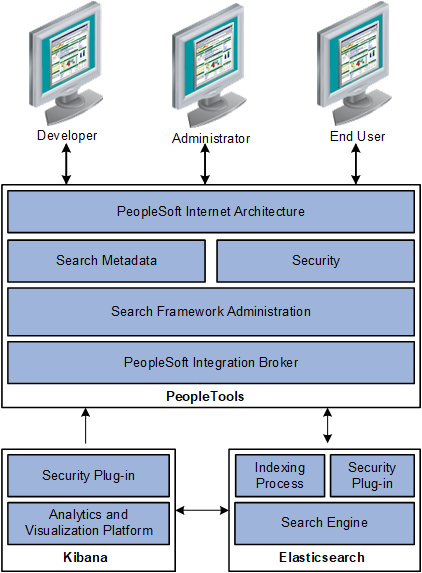
When a user logs on to Kibana, a request is triggered to the PeopleSoft database for authenticating the user using the orcl_es_auth index in Elasticsearch.
When a user opens a dashboard, Kibana obtains data authorization for the user and then displays the visualization data based on the security attributes for that user.
PeopleSoft provides administrators and business analysts direct access to the Kibana home page from PeopleSoft (PIA) using the Kibana menu under Reporting Tools. Access to the Kibana menu is controlled through the Kibana Administrator role.
Note: Only those users with the Kibana Administrator role can view the Kibana menu under Reporting Tools and access the Kibana home page.
Access the Kibana home page by selecting .
Image: Kibana home page
This example illustrates the Kibana home page.
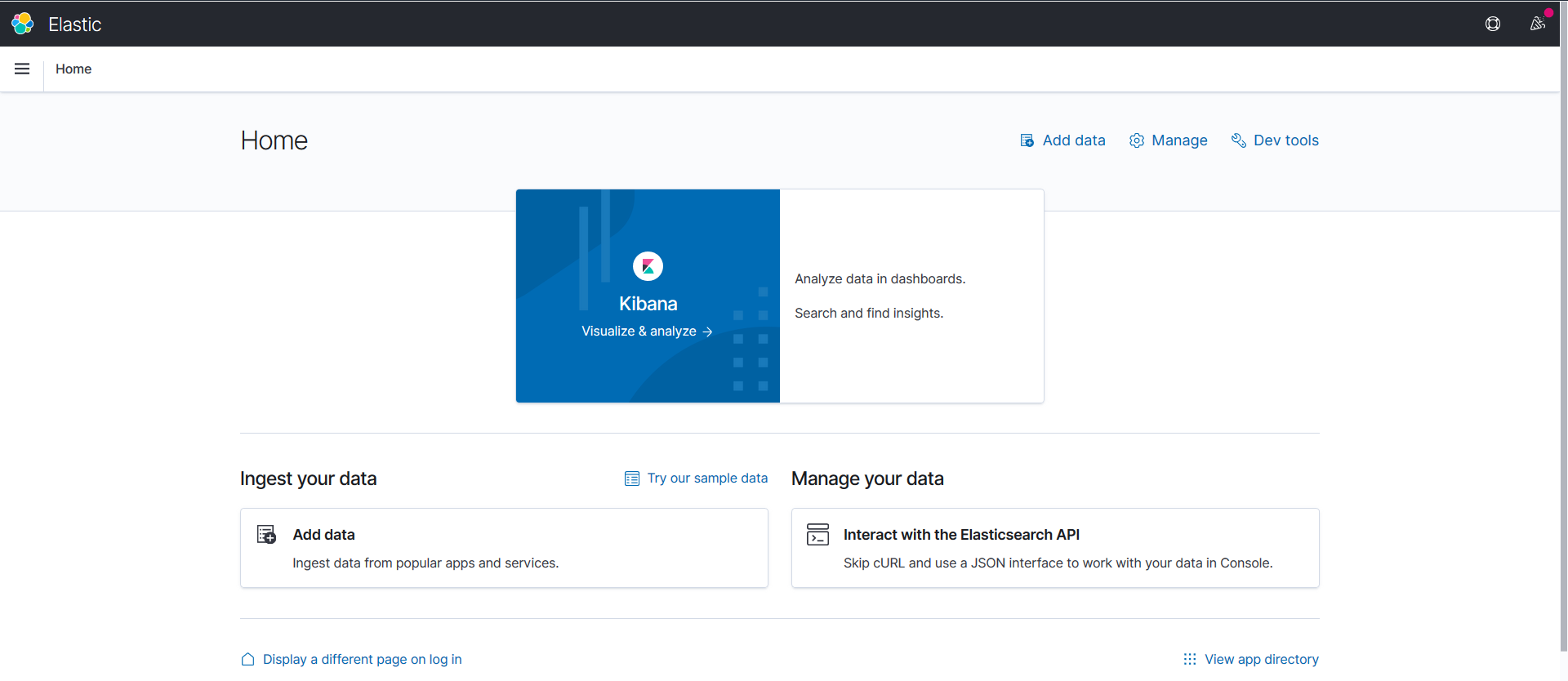
For information on performing administrative tasks in Kibana, refer to the Kibana Guide [7.10], which is available on www.elastic.co.